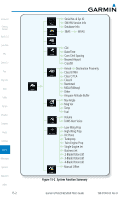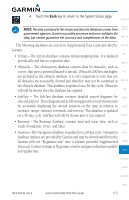Garmin GTN 650 Pilot's Guide - Page 281
System Status
 |
View all Garmin GTN 650 manuals
Add to My Manuals
Save this manual to your list of manuals |
Page 281 highlights
15.1 System Status Foreword The System status page of the System function provides information about the GTN unit and the equipment attached to it. This information is useful if it Getting Started is necessary to contact Customer Service. The System Status page shows the System ID and serial number for the GTN unit, hardware and software versions, Xpdr Ctrl as well as a list of the installed databases. Com/Nav Serial No. And System ID FPL List of Databases with Version and Expiration Date Internal Software Versions Figure 15-3 System Status Page Description Direct-To Proc Wpt Info Map Traffic Serial # & System ID Terrain SW Versions Databases Figure 15-4 System Status Functional Diagram Weather Nearest Music Utilities System Messages Symbols Appendix Index 190-01004-03 Rev. B Garmin GTN 625/635/650 Pilot's Guide 15-3