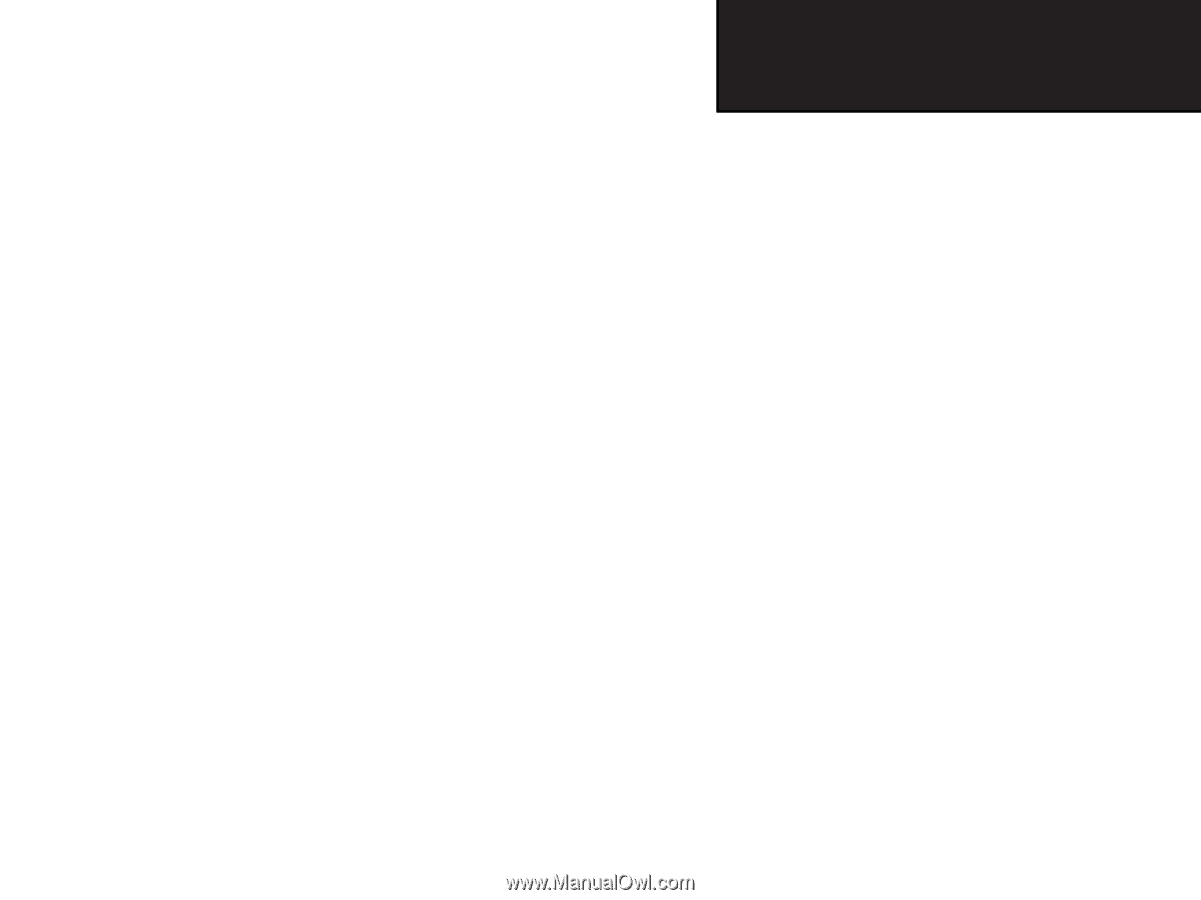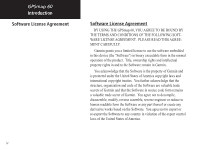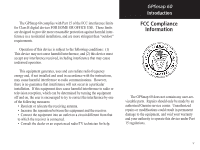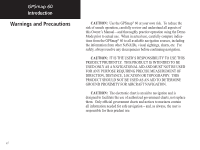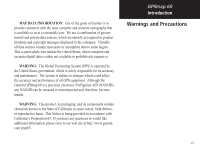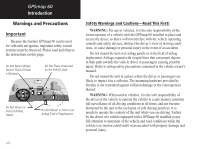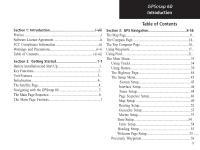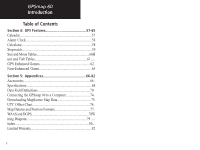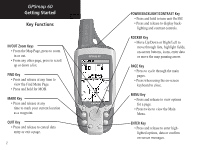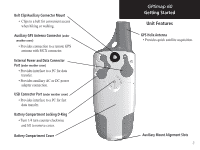ix
GPSmap 60
Introduction
Table of Contents
Section 1:
Introduction
...............................................
i-viii
Preface
.........................................................................................
i
Software License Agreement
........................................................
ii
FCC Compliance Information
....................................................
iii
Warnings and Precautions
......................................................
iv-vi
Table of Contents
................................................................
vii-viii
Section 2:
Getting Started
..........................................
1-7
Battery Installation and Start Up...
............................................
..1 .
Key Functions
...................................................................
........
..2 ..
Unit Features
.............................................................................
3 ...
Initialization
..............................................................................
4 ...
The Satellite Page
.......................................................................
4..
Navigat
ing w
ith the GPSmap
60
................................................
5 .
The Main Page Sequence
............................................................
6 .
The Main Page Features
............................................................
7
Section 3:
GPS Navigation
.......................................
8-56
The Map Page
............................................................................
8 ..
The Compass Page
...................................................................
14 ..
The Trip Computer Page
..........................................................
16 ..
Using Waypoints
......................................................................
17 ..
U
sing Fin
d
...............................................................................
21 ..
The Main Menu
.......................................................................
33
Using Tracks
......................................................................
34
Using Routes
......................................................................
39
The Highway Page
.............................................................
44
The Setup Menu
................................................................
45
System Setup
..............................................................
45
Interface Setup
...........................................................
46
Tones Setup
................................................
............
...48
Page Sequence Setup
..................................................
48
Map Setup
...................................................
...........
...49
Routing Setup
................................................
.........
...52
Geocache Setup
..........................................................
53
Marine Setup
..............................................................
53
Ti
me Set
up
.................................................................
54
Units Setup
.................................................................
54
Heading Setup
............................................................
55
Welc
ome Page Setu
p
...................................................
55
.......
Proximity Waypoints
.........................................................
56