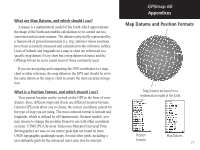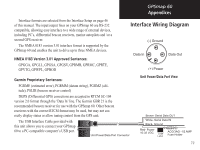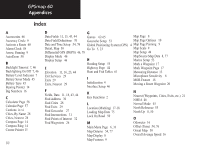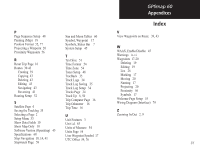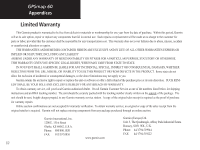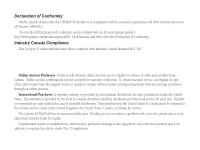Garmin Map 60 Owner's Manual - Page 91
View Waypoints on Route
 |
UPC - 689076190107
View all Garmin Map 60 manuals
Add to My Manuals
Save this manual to your list of manuals |
Page 91 highlights
GPSmap 60 Appendices Index P V Page Sequence Setup 48 Sun and Moon Tables 60 View Waypoints on Route 39, 43 Panning (Map) 18 Symbol, Waypoint 17 Position Format 55, 77 Projecting a Waypoint 20 Proximity Waypoints 56 R Reset Trip Page 16 Routes 39-43 Creating 39 Copying 43 Deleting 43 Editing 43 Navigating 43 Reversing 41 Routing Setup 52 S Satellite Page 4 Saving the Tracklog 35 Symbols, Status Bar 7 System Setup 45 T Text Size 51 Time Format 54 Time Zone 54 Tones Setup 48 TracBack 35 Track Logs 34 Track Log Saving 35 Track Log Setup 34 Tracks Page 34 Track Up 8, 50 Trip Computer Page 16 Trip Odometer 16 Trip Time 16 W WAAS, Enable/Disable 45 Warnings iv-vi Waypoints 17-20 Deleting 19 Editing 19 List 26 Marking 17 Moving 20 Naming 17 Projecting 20 Proximity 56 Symbols 17 Welcome Page Setup 55 Wiring Diagram (Interface) 79 Z Selecting a Page 2 U Zooming In/Out 2, 9 Setup Menu 33 Unit Features 3 Show Data Fields 10 Unit i.d. 45 Show Map Only 10 Units of Measure 54 Software Version (Operating) 45 Units Page 54 Specifications 68 User Waypoint Symbol 17 Stop Navigation 10, 14, 41 UTC Offset 54, 76 Stopwatch Page 59 81