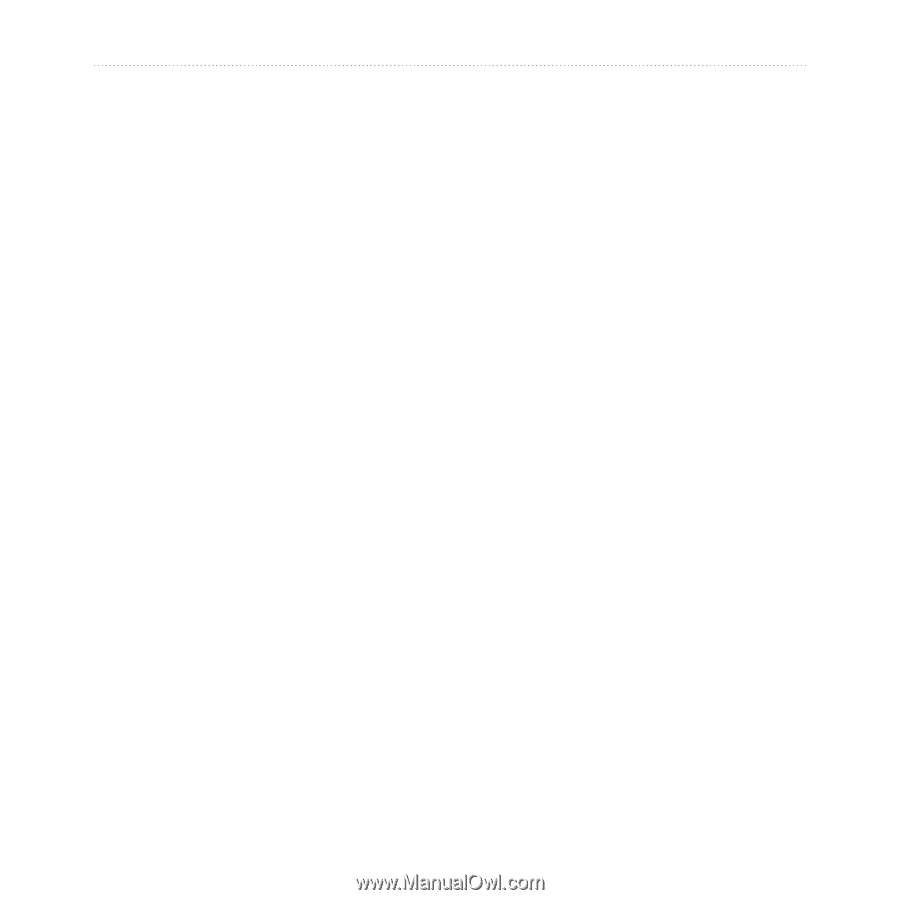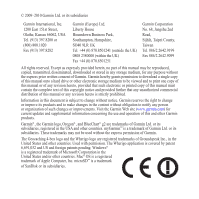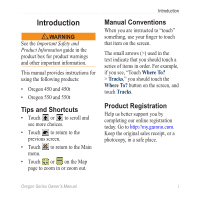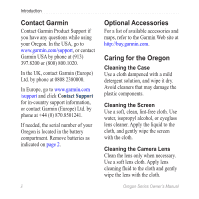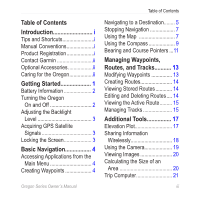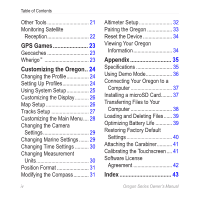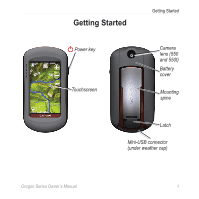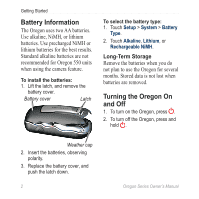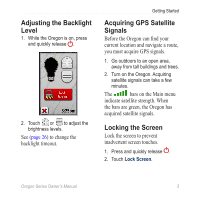Garmin Oregon 450 Owner's Manual - Page 4
ContAct gArmin, OptionAl accessories, CArinG for the OreGon
 |
UPC - 753759100537
View all Garmin Oregon 450 manuals
Add to My Manuals
Save this manual to your list of manuals |
Page 4 highlights
Introduction Contact Garmin Contact Garmin Product Support if you have any questions while using your Oregon. In the USA, go to www.garmin.com/support, or contact Garmin USA by phone at (913) 397.8200 or (800) 800.1020. In the UK, contact Garmin (Europe) Ltd. by phone at 0808 2380000. In Europe, go to www.garmin.com /support and click Contact Support for in-country support information, or contact Garmin (Europe) Ltd. by phone at +44 (0) 870.8501241. If needed, the serial number of your Oregon is located in the battery compartment. Remove batteries as indicated on page 2. ii Optional Accessories For a list of available accessories and maps, refer to the Garmin Web site at http://buy.garmin.com. Caring for the Oregon Cleaning the Case Use a cloth dampened with a mild detergent solution, and wipe it dry. Avoid cleaners that may damage the plastic components. Cleaning the Screen Use a soft, clean, lint-free cloth. Use water, isopropyl alcohol, or eyeglass lens cleaner. Apply the liquid to the cloth, and gently wipe the screen with the cloth. Cleaning the Camera Lens Clean the lens only when necessary. Use a soft lens cloth. Apply lens cleaning fluid to the cloth and gently wipe the lens with the cloth. Oregon Series Owner's Manual