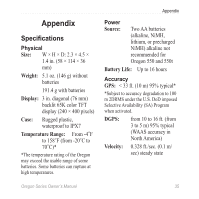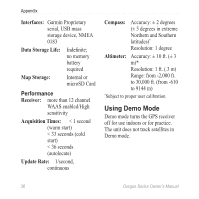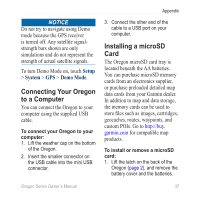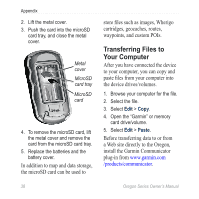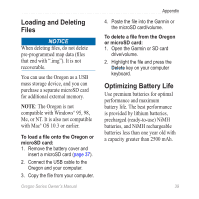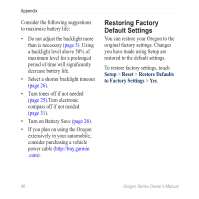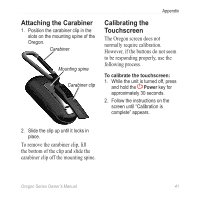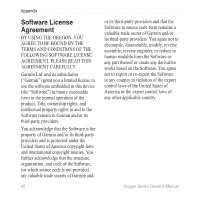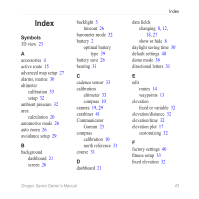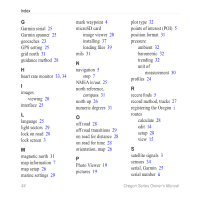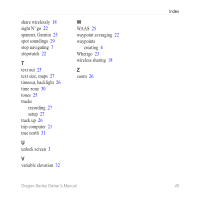Garmin Oregon 450 Owner's Manual - Page 46
RestorinG FActory, DefAult SettinGs - battery life
 |
UPC - 753759100537
View all Garmin Oregon 450 manuals
Add to My Manuals
Save this manual to your list of manuals |
Page 46 highlights
Appendix Consider the following suggestions to maximize battery life: • Do not adjust the backlight more than is necessary (page 3). Using a backlight level above 50% of maximum level for a prolonged period of time will significantly decrease battery life. • Select a shorter backlight timeout (page 26). • Turn tones off if not needed (page 25).Turn electronic compass off if not needed (page 31). • Turn on Battery Save (page 26). • If you plan on using the Oregon extensively in your automobile, consider purchasing a vehicle power cable (http://buy.garmin .com). Restoring Factory Default Settings You can restore your Oregon to the original factory settings. Changes you have made using Setup are restored to the default settings. To restore factory settings, touch Setup > Reset > Restore Defaults to Factory Settings > Yes. 40 Oregon Series Owner's Manual