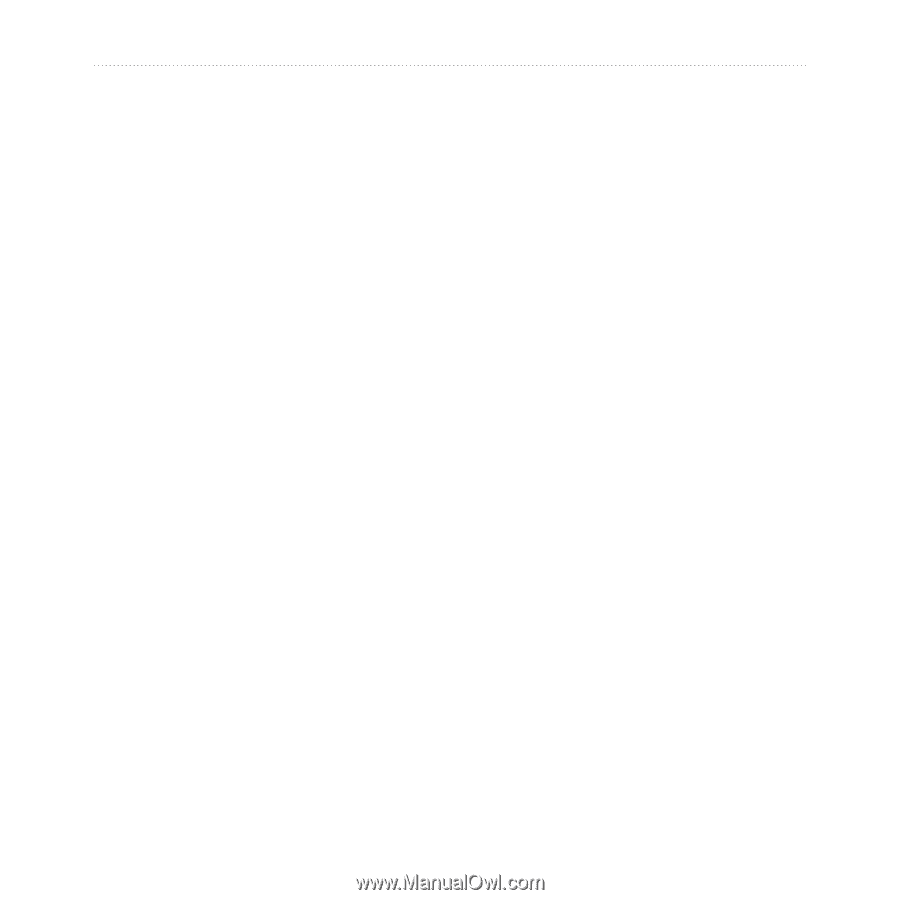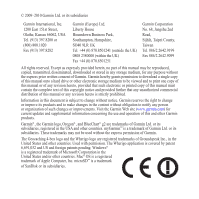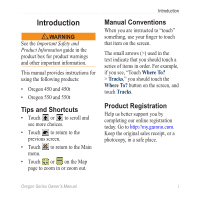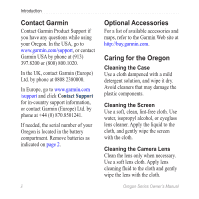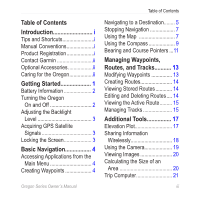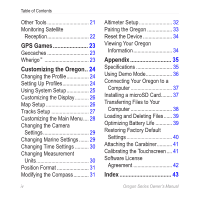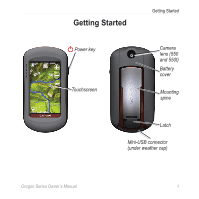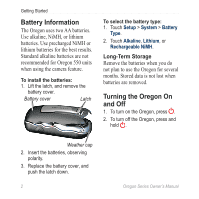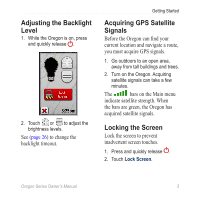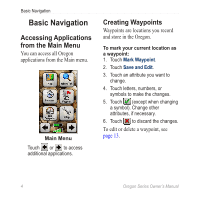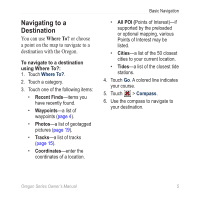Garmin Oregon 450 Owner's Manual - Page 6
gPS gAmes, CustomizinG the OreGon .., appendix, Index
 |
UPC - 753759100537
View all Garmin Oregon 450 manuals
Add to My Manuals
Save this manual to your list of manuals |
Page 6 highlights
Table of Contents Other Tools 21 Monitoring Satellite Reception 22 GPS Games 23 Geocaches 23 Wherigo 23 Customizing the Oregon.. 24 Changing the Profile 24 Setting Up Profiles 24 Using System Setup 25 Customizing the Display.......... 26 Map Setup 26 Tracks Setup 27 Customizing the Main Menu.... 28 Changing the Camera Settings 29 Changing Marine Settings........ 29 Changing Time Settings........... 30 Changing Measurement Units 30 Position Format 31 Modifying the Compass........... 31 iv Altimeter Setup 32 Pairing the Oregon 33 Reset the Device 34 Viewing Your Oregon Information 34 Appendix 35 Specifications 35 Using Demo Mode 36 Connecting Your Oregon to a Computer 37 Installing a microSD Card........ 37 Transferring Files to Your Computer 38 Loading and Deleting Files...... 39 Optimizing Battery Life 39 Restoring Factory Default Settings 40 Attaching the Carabiner........... 41 Calibrating the Touchscreen..... 41 Software License Agreement 42 Index 43 Oregon Series Owner's Manual