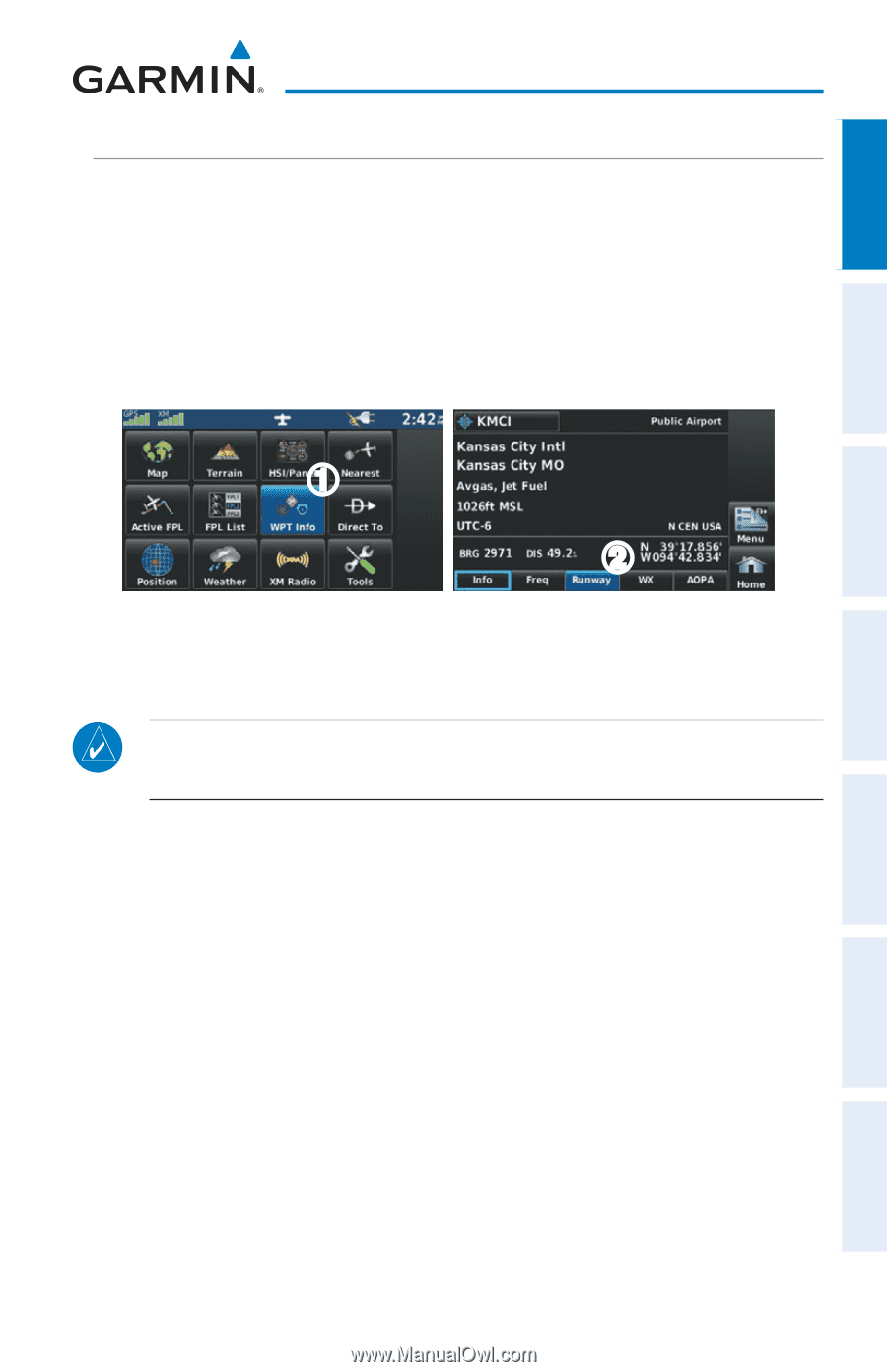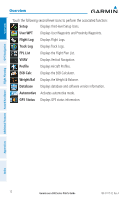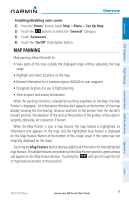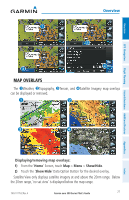Garmin aera 560 Pilot's Guide - Page 29
Waypoint Information Tabs, 1.5 Using Map Displays - americas
 |
View all Garmin aera 560 manuals
Add to My Manuals
Save this manual to your list of manuals |
Page 29 highlights
Overview GPS Navigation Overview Waypoint Information Tabs Waypoint information is broken down into 5 tabs (Info, Freq, Runway, WX (aera 510 & 560 only), and AOPA (aera 550 & 560 Americas only)). Waypoint Information Tabs: ➊ From the 'Home' Screen, touch the WPT Info Icon. ➋ Touch the desired Tab (Info, Freq, Runway, WX (optional), AOPA (optional)). ➊ ➋ Flight Planning Hazard Avoidance Additional Features Appendices 1.5 Using Map Displays NOTE: Refer to the GPS Navigation section for more information on Map Display Setup. Map displays are used extensively in the aera to provide situational awareness in flight. Most aera maps can display the following information: • Airports, NAVAIDs, airspaces, airways, land data (highways, cities, lakes, rivers, borders, etc.) with names • Map Pointer information (distance and bearing to pointer, location of pointer, name, and other pertinent information) • Map range • Aircraft icon (representing present position) • Flight plan legs • User waypoints • Track vector • Topography data 190-01117-02 Rev. A Garmin aera 500 Series Pilot's Guide 17 Index