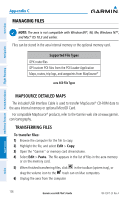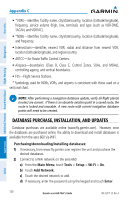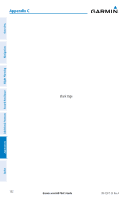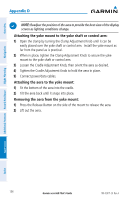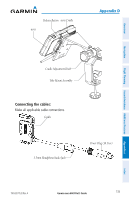Garmin aera 660 aera 660 Pilot s Guide - Page 147
Main Menu, Tools, Downloads, Download, Install, Restart
 |
View all Garmin aera 660 manuals
Add to My Manuals
Save this manual to your list of manuals |
Page 147 highlights
Overview Navigation Appendix C 3) From the Main Menu, touch Tools > Downloads. 4) If necessary, touch the desired database to 'Download' and touch the Download button. 5) If necessary, touch the desired database to 'Install' and touch the Install button. 6) If necessary, touch Restart to restart the unit after installations. Touch to Install Downloading Touch to Download Downloads Page Restart Unit Flight Planning Hazard Avoidance Additional Features Appendices Index 190-02017-20 Rev. A Garmin aera 660 Pilot's Guide 131

Garmin aera 660 Pilot’s Guide
190-02017-20 Rev. A
Appendix C
131
Overview
Navigation
Flight Planning
Hazard Avoidance
Additional Features
Appendices
Index
3)
From the
Main Menu
, touch
Tools
>
Downloads
.
4)
If necessary, touch the desired database to 'Download' and touch the
Download
button.
5)
If necessary, touch the desired database to 'Install' and touch the
Install
button.
6)
If necessary, touch
Restart
to restart the unit after installations.
Downloads Page
Touch to
Install
Restart Unit
Touch to
Download
Downloading