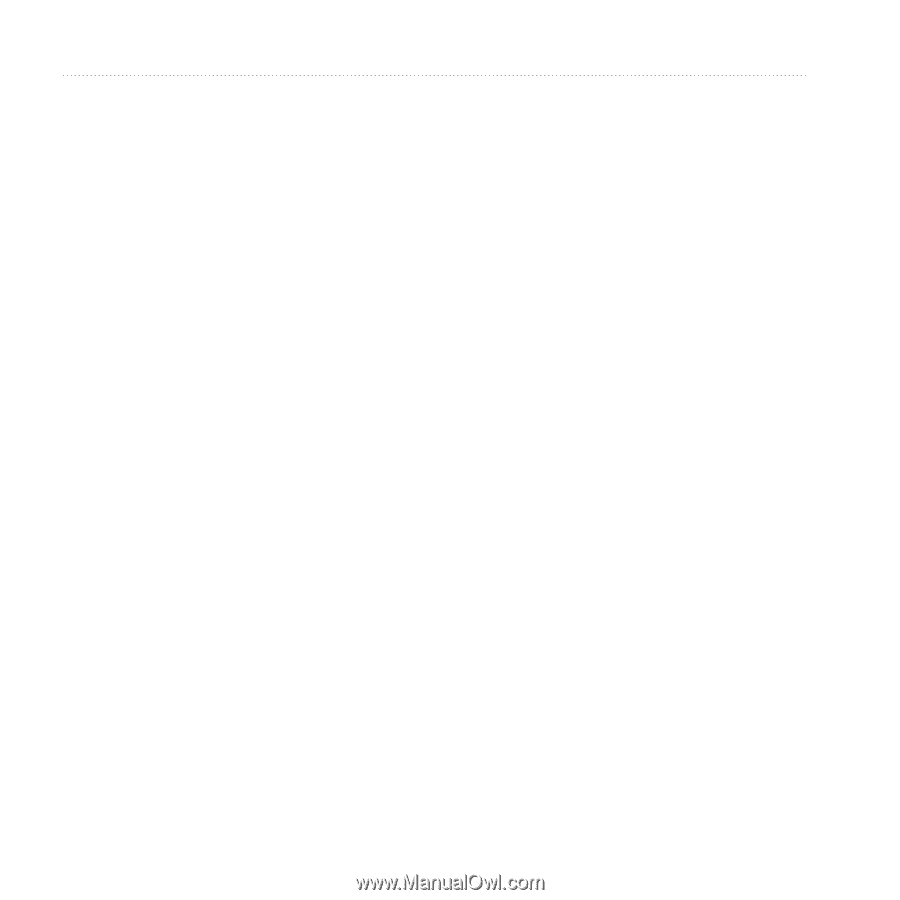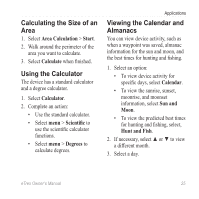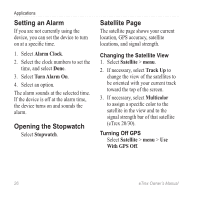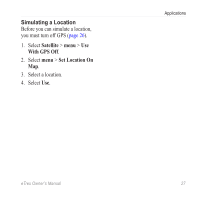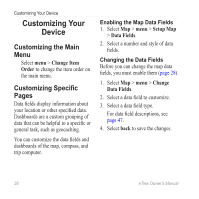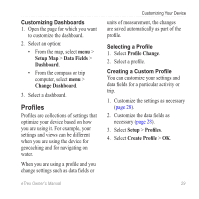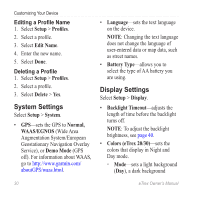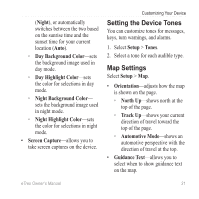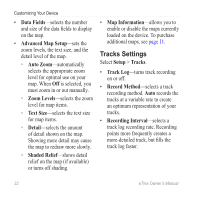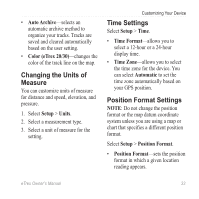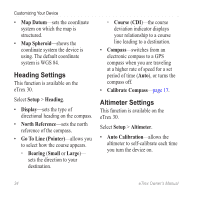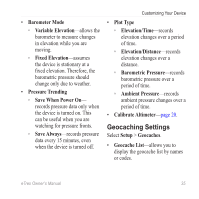Garmin eTrex 20 Owner's Manual - Page 30
System Settings, Display Settings, Setup, Profiles, Edit Name, Delete, System, Normal, WAAS/EGNOS - user manual
 |
View all Garmin eTrex 20 manuals
Add to My Manuals
Save this manual to your list of manuals |
Page 30 highlights
Customizing Your Device Editing a Profile Name 1. Select Setup > Profiles. 2. Select a profile. 3. Select Edit Name. 4. Enter the new name. 5. Select Done. Deleting a Profile 1. Select Setup > Profiles. 2. Select a profile. 3. Select Delete > Yes. System Settings Select Setup > System. • GPS-sets the GPS to Normal, WAAS/EGNOS (Wide Area Augmentation System/European Geostationary Navigation Overlay Service), or Demo Mode (GPS off). For information about WAAS, go to http://www.garmin.com/ aboutGPS/waas.html. • Language-sets the text language on the device. note: Changing the text language does not change the language of user-entered data or map data, such as street names. • Battery Type-allows you to select the type of AA battery you are using. Display Settings Select Setup > Display. • Backlight Timeout-adjusts the length of time before the backlight turns off. Note: To adjust the backlight brightness, see page 40. • Colors (eTrex 20/30)-sets the colors that display in Night and Day mode. ◦◦ Mode-sets a light background (Day), a dark background 30 eTrex Owner's Manual