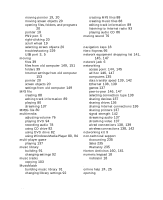Gateway 510 Gateway 510-Series Computer User's Guide - Page 260
E, DVD/CD-RW drive
 |
View all Gateway 510 manuals
Add to My Manuals
Save this manual to your list of manuals |
Page 260 highlights
downloading files 59 dragging 20 drivers 177 reinstalling 177 updating 26, 179 drives 3.5-inch bay cover 3 activity indicator 83 backing up files 169 CD 3, 82, 194 CD-RW 3, 82, 194 checking for errors 165 checking for free space 163 defragmenting 167 diskette 194 DVD 3, 82, 194 DVD/CD-RW 3, 82, 194 DVD-RAM/-RW/CD-RW 82 hard drive 197 identifying drive types 82 replacing 194, 197 sharing 136 troubleshooting 216, 219 types 82 viewing contents 36 viewing files and folders 36 DSL modem 54, 140, 144 connecting 6 DVD copying 96 creating data 100 creating label 110 creating video 112 inserting 83 playing 94 troubleshooting 216 DVD drive activity indicator 83 adding 194 eject button 3, 83 identifying 82 locating drive 3 replacing 194 252 testing 110 testing speed 110 troubleshooting 216 using 82 DVD/CD-RW drive activity indicator 83 adding 194 eject button 3, 83 identifying 82 locating drive 3 replacing 194 troubleshooting 216 using 82 DVD-RAM/-RW/CD-RW drive activity indicator 83 adding 194 eject button 3, 83 identifying 82 locating drive 3 replacing 194 troubleshooting 216 using 82 E eject button CD drive 3, 83 DVD drive 3, 83 electrostatic discharge (ESD) 187 e-mail 55, 60 address 60 checking for messages 61 sending 60 transferring settings from old computer 154 ergonomics 12 Error-checking 165 eSupport using 26 Ethernet wired network 138, 139 wireless network 138, 142 Ethernet jack 6 external audio jack 5, 6