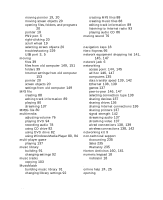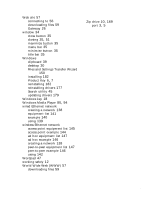Gateway 510 Gateway 510-Series Computer User's Guide - Page 266
S, Scroll Lock indicator
 |
View all Gateway 510 manuals
Add to My Manuals
Save this manual to your list of manuals |
Page 266 highlights
identifying drive 82 locating 3 replacing 194 troubleshooting 216 using 82 recording audio file 78 CD tracks 88 video DVD 112 recovering files and folders 41 Recycle Bin 31 deleting files and folders 41 emptying 42 recovering files and folders 41, 219 re-dialing telephone 72 reinstalling drivers 177 peripheral devices 154 printer 154 programs 156, 180 scanner 154 software 156, 180 Windows 182 See also installing removing files and folders 31, 41, 42, 51, 164 renaming files and folders 51 replacing See installing resetting computer 17 resolution changing 118 restarting computer 17 Restoration CDs 176 restoring files and folders 41, 219 Resume mode 3 right-clicking 20 router 140, 141 S safety avoiding repetitive strain 14 caring for computer 158 general precautions 239 guidelines for troubleshooting 214 posture 14 reducing eye strain 12 setting up computer 13 static electricity 187 system setup 13 saving documents 48 ScanDisk 165 scanner 9 installing 21, 154 Scheduled Tasks Wizard 169 screen adjusting settings 116 changing color depth 116 changing number of colors 116 changing resolution 118 cleaning 172 saver 122 troubleshooting 227 screen objects getting information 20 moving 20 selecting 20 Scroll Lock indicator 18 scroll wheel 19 Search utility 45 searching for files and folders 42, 44, 45, 152 in Help and Support 24 serial number 5, 6, 7, 156 serial port 5, 21 setting up safety precautions 239 sharing devices 137 drives 136 Internet connection 136 printer 137 See also networking shortcut menus accessing 20 shortcuts 258