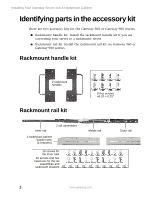Gateway 980 Installing Your Gateway 960 or 980 Server into a Rackmount Cabinet - Page 11
To remove the side panel
 |
View all Gateway 980 manuals
Add to My Manuals
Save this manual to your list of manuals |
Page 11 highlights
Converting your server to a rackmount server To remove the side panel: 1 Lay the case on its side so the three captive thumbscrews are at the top. Captive thumbscrews 2 Loosen the three captive thumbscrews that secure the side panel to the server case. These screws cannot be removed. Important Loosen only the captive thumbscrews that are surrounded by black metal. www.gateway.com 7

7
Converting your server to a rackmount server
www.gateway.com
To remove the side panel:
1
Lay the case on its side so the three captive thumbscrews are at the top.
2
Loosen the three captive thumbscrews that secure the side panel to the
server case. These screws cannot be removed.
Important
Loosen only the captive thumbscrews that are surrounded
by black metal.
Captive thumbscrews