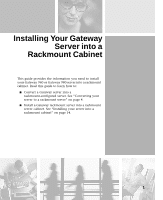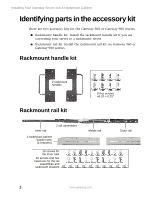Gateway 980 Installing Your Gateway 960 or 980 Server into a Rackmount Cabinet - Page 9
Removing the front cover, top and side panels, and feet - won t power on
 |
View all Gateway 980 manuals
Add to My Manuals
Save this manual to your list of manuals |
Page 9 highlights
Converting your server to a rackmount server Removing the front cover, top and side panels, and feet Tools you need to complete this task: Phillips screwdriver Needle-nose pliers To remove the front cover: 1 Turn off your server, then disconnect the power cord and all other cables connected to the server. 2 Unlock the hot-swappable RAID bay cover door, press the cover release latch on each side of the front cover, then pull the cover away from the case. Cover release latch Cover release latch Lock www.gateway.com 5

5
Converting your server to a rackmount server
www.gateway.com
Removing the front cover, top and side panels,
and feet
Tools you need to complete this task:
To remove the front cover:
1
Turn off your server, then disconnect the power cord and all other cables
connected to the server.
2
Unlock the hot-swappable RAID bay cover door, press the cover release latch
on each side of the front cover, then pull the cover away from the case.
Phillips screwdriver
Needle-nose pliers
Cover
release
latch
Lock
Cover
release
latch