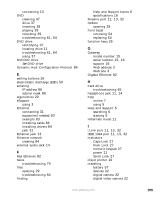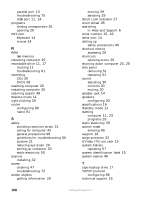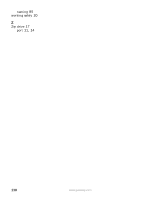Gateway GT5012 8510943 - Gateway Computer User Guide (6-Bay Micro uBTX Case) - Page 115
U, V, W, Windows Security Center - memory card reader drivers
 |
View all Gateway GT5012 manuals
Add to My Manuals
Save this manual to your list of manuals |
Page 115 highlights
automated troubleshooting 79 Technical Support 79 tips before contacting 78 tutorial service 79 telephone support 78 testing network 92 training CD 80 classroom 80 Gateway Learning Libraries 80 Learn With Gateway 80 troubleshooting add-in cards 61 automated system 79 cards 61 CD drive 61 cleaning CD 47 cleaning DVD 47 computer startup 63 diskette drive 63 display 64 DVD drive 61, 64 DVD/CD drive 61, 64 Ethernet network 93 faxes 70 files 64 general guidelines 60 hard drive 65 Internet connection 66, 70 keyboard 67 LCD panel 64, 72 memory 68 memory card reader 68 modem 68 monitor 72 mouse 74 network 74 passwords 74 power 75 printer 75 safety guidelines 60 screen 64, 72 screen area 72 screen resolution 72 technical support 78 telephone support 78 Web site connection speed 66 turning off computer 11, 24, 25 turning on computer 11, 23 tutoring fee-based 80 TV out (S-Video out) jack 13 U uninterruptible power supply (UPS) 17, 22 updating device drivers 3 updating Windows 42 UPS 17, 22 USB port 11, 14, 32 V video playing 39 S-Video out jack 13 virus protecting against 43 removing with Norton Internet Security 43 voltage switch 13 volume adjusting 30 adjusting modem 71 controls 30 muting 30 troubleshooting 77 W WAN IP Address 91 Web site Gateway 3 Windows Product Key Code 15 restoring 48 Windows key 27 Windows Media Player 39 Windows Security Center using 43 Windows Update 42 wired Ethernet troubleshooting 93 workgroup www.gateway.com 109