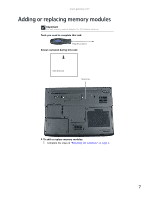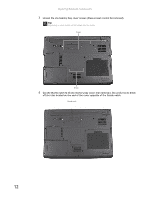Gateway MT6452 8511725 - Gateway Service Guide - Page 15
Replacing the DVD drive
 |
View all Gateway MT6452 manuals
Add to My Manuals
Save this manual to your list of manuals |
Page 15 highlights
www.gateway.com Replacing the DVD drive Tools you need to complete this task: Phillips #0 screwdriver Screws removed during this task: 1 black (keyboard) 1 black (DVD drive) To replace the DVD drive: 1 Complete the steps in "Preparing the notebook" on page 6. 2 Remove the keyboard screw. Tip The screw hole is marked with a K. Keyboard screw 11

www.gateway.com
11
Replacing the DVD drive
Tools you need to complete this task:
Screws removed during this task:
To replace the DVD drive:
1
Complete the steps in
“Preparing the notebook” on page 6
.
2
Remove the keyboard screw.
Tip
The screw hole is marked with a K.
Phillips #0 screwdriver
1 black (keyboard)
1 black (DVD drive)
Keyboard
screw