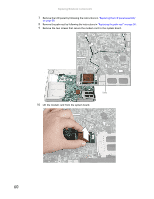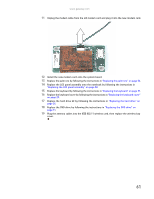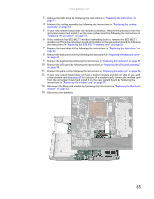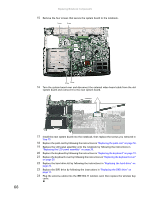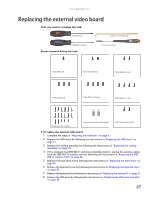Gateway MT6452 8511725 - Gateway Service Guide - Page 69
Replacing the Bluetooth, a new modem card see
 |
View all Gateway MT6452 manuals
Add to My Manuals
Save this manual to your list of manuals |
Page 69 highlights
www.gateway.com 3 Remove the DVD drive by following the instructions in "Replacing the DVD drive" on page 11. 4 Remove the cooling assembly by following the instructions in "Replacing the cooling assembly" on page 14. 5 If your new system board does not include a processor, remove the processor from the old system board and install it on the new system board by following the instructions in "Replacing the processor" on page 19. 6 If the notebook has IEEE 802.11 wireless networking built in, remove the IEEE 802.11 wireless card from the old system board and install it on the new system board by following the instructions in "Replacing the IEEE 802.11 wireless card" on page 22. 7 Remove the hard drive kit by following the instructions in "Replacing the hard drive" on page 26. 8 Remove the keyboard cover by following the instructions in "Replacing the keyboard cover" on page 29. 9 Remove the keyboard by following the instructions in "Replacing the keyboard" on page 31. 10 Remove the LCD panel by following the instructions in "Replacing the LCD panel assembly" on page 38. 11 Remove the palm rest by following the instructions in "Replacing the palm rest" on page 56. 12 If your new system board does not have a built-in modem and did not ship to you with a new modem card (see page 60 for a picture of a modem card), remove the modem card from the old system board and install it on the new system board by following the instructions in "Replacing the modem card" on page 59. 13 Disconnect the Bluetooth module by following the instructions in "Replacing the Bluetooth module" on page 62. 14 Disconnect the speakers. 65