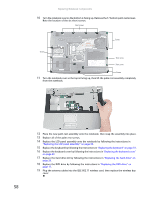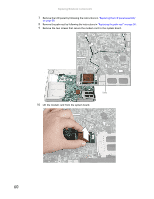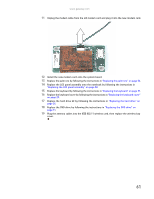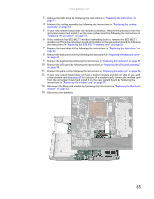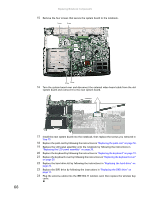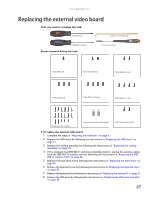Gateway MT6452 8511725 - Gateway Service Guide - Page 67
Replace the DVD drive by following the instructions
 |
View all Gateway MT6452 manuals
Add to My Manuals
Save this manual to your list of manuals |
Page 67 highlights
www.gateway.com 9 Disconnect the Bluetooth cable from the system board, then slide the Bluetooth module from the notebook. Bluetooth module 10 Slide the new Bluetooth module into the notebook. 11 Connect the Bluetooth cable to the system board. 12 Replace the palm rest by following the instructions in "Replacing the palm rest" on page 56. 13 Replace the LCD panel assembly onto the notebook by following the instructions in "Replacing the LCD panel assembly" on page 38. 14 Replace the keyboard by following the instructions in "Replacing the keyboard" on page 31. 15 Replace the keyboard cover by following the instructions in "Replacing the keyboard cover" on page 29. 16 Replace the hard drive kit by following the instructions in "Replacing the hard drive" on page 26. 17 Replace the DVD drive by following the instructions in "Replacing the DVD drive" on page 11. 18 Plug the antenna cables into the IEEE 802.11 wireless card, then replace the wireless bay cover. 63