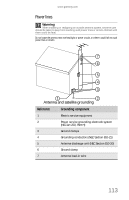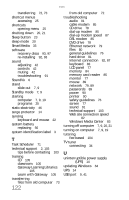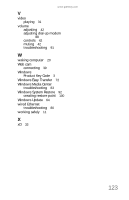Gateway ZX190 8512740 - Gateway One Hardware Guide - Page 124
CDs and DVDs
 |
View all Gateway ZX190 manuals
Add to My Manuals
Save this manual to your list of manuals |
Page 124 highlights
Index keyboard 17 microphone 9 modem 41 mouse 18 network 10, 16 power 15 printer 9 scanner 9 S-Video 34 USB 9 video camera 9 Web cam 39 copying CDs and DVDs 32 creating discs 32 D default printer 90 defragmenting hard drive 68 deleting files and folders 66 dial-up modem adjusting volume 88 connecting 41 diagnostics 87 dialing properties 85 troubleshooting 85 troubleshooting connection speed 87 digital audio out 10 digital camera port 9 directional keys 23 Disk Cleanup 66 Disk Defragmenter 68 display adjusting angle 12 documentation User Guide 2 drivers recovery discs 93, 97 re-installing 92, 93 drives backing up files 69 checking for errors 67 checking for free space 65 defragmenting 68 118 DVD-RW 9, 30 optical 9, 30 troubleshooting 78, 81 DSL modem 16 connecting 10 troubleshooting 85 DVD cleaning 63 copying 32 inserting 30 playing 31 recording 32 troubleshooting 78 DVD drive 9 ejecting disc 31 inserting disc 30 playing disc 31 troubleshooting 78 E ejecting discs 31 electrostatic discharge (ESD) 46 ergonomics 11 Error-checking 67 Ethernet 10 Ethernet network connecting 16 jack 16 F files backing up 69 deleting 66 finding 74 opening 25 transferring 73 troubleshooting 80 types 73 finding files and folders 73 Firewire port 9, 41 folders opening 25 fragmentation 68 function keys 23