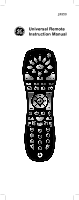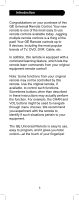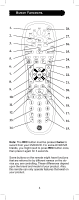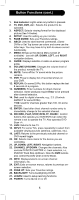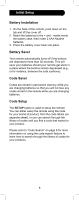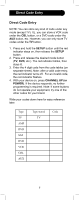GE 24959 Instruction Manual - Page 2
Table of Contents - codes
 |
View all GE 24959 manuals
Add to My Manuals
Save this manual to your list of manuals |
Page 2 highlights
Table of Contents Introduction 3 Button Functions 4 Initial Setup 6 Battery Installation 6 Battery Saver 6 Code Saver 6 Code Setup 6 Direct Code Entry 7 Code Search 8 Code Identification Feature 9 Setup 10 Programming Combo Device Codes..10 DVD/DVR Punch-Through Feature ....10 Volume/Mute Control Feature 10 Setting All Volume/Mute Controls.......11 Setting Any Mode to Use Own Volume/Mute 11 Code Learning 12 Tips on Learning 12 IR Transmitter Finder 14 Learning Commands 15 Clearing Commands 16 Clearing All Learned Commands .......16 Master Clear 16 Troubleshooting 17 2

2
Table of Contents
Introduction
...............................................
3
Button Functions
.......................................
4
Initial Setup
...............................................
6
Battery Installation
................................
6
Battery Saver
.......................................
6
Code Saver
..........................................
6
Code Setup
..........................................
6
Direct Code Entry
.....................................
7
Code Search
.............................................
8
Code Identi
fi
cation Feature
......................
9
Setup
......................................................
10
Programming Combo Device Codes..10
DVD/DVR Punch-Through Feature
....
10
Volume/Mute Control Feature
............
10
Setting All Volume/Mute Controls
.......
11
Setting Any Mode to Use Own
Volume/Mute
......................................
11
Code Learning
........................................
12
Tips on Learning
.................................
12
IR Transmitter Finder
.............................
14
Learning Commands
..............................
15
Clearing Commands
...............................
16
Clearing All Learned Commands
.......
16
Master Clear
.......................................
16
Troubleshooting
......................................
17