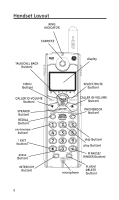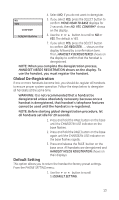GE 28011EE1 User Guide - Page 12
Handset Name, Deregistration - phone
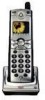 |
UPC - 044319502466
View all GE 28011EE1 manuals
Add to My Manuals
Save this manual to your list of manuals |
Page 12 highlights
NOTE: To restore the default setting to "---", press and release the FLASH/DELETE button when SET AREA CODE shows on the display. Handset Name This menu allows you to enter a name for the handset, which displays on the idle screen. From the PHONE SETTING menu; 1. Use the 6 or 5 button to scroll to HANDSET NAME. DANIEL 2. Press the SELECT button to enter the menu. HANDSET NAME 3. Use the number keys to enter a name (up to 15 characters). More than one letter is stored in each of the number keys. For example, to enter Bill Smith, press the 2 key twice for the letter B. Press the 4 key 3 times for the letter I. Press the 5 key 3 times for the letter L. Wait for 1 second, press the 5 key 3 times for the second letter L, and press the 1 key to insert a space between the first and last name. Press the 7 key 4 times for the letter S; press the 6 key once for the letter M; press the 4 key 3 times for the letter I. Press the 8 key for the letter T; press the 4 key twice for the letter H. 4. Press the SELECT button to save your selection. You will hear a confirmation tone. NOTE: If you make a mistake, use the FLASH/DELETE button to backspace and delete one character at a time. Deregistration Deregistration cancels registration. During the deregistration process, keep the handset near the base. From the PHONE SETTING menu; NO 1. Use the 6 or 5 button to scroll to YES DEREGISTRATION. 2. Press the SELECT button to enter the menu. DEREGISTRATION 3. Use the 6 or 5 button to scroll to NO or YES. The default is NO. WARNING: It is not recommended that a handset be deregistered unless absolutely necessary because once a handset is deregistered, that handset's telephone features cannot be used until the handset is re-registered. 12