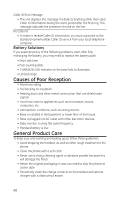GE 28011EE1 User Guide - Page 45
Record Your Own Ringer Tones
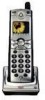 |
UPC - 044319502466
View all GE 28011EE1 manuals
Add to My Manuals
Save this manual to your list of manuals |
Page 45 highlights
Installation 7 Installing the Handset Battery 9 Installing the Phone 9 Intercom Operation 22 Interference Information 3 Introduction 6 K Key Tone 16 L Language 11 Last Number Redial 19 Licensing 3 Limited Warranty 42 M Making a Call 18 Mute 20 O One-Time Software Installation 31 P Page 19 Paging from the Base/ Group Page 19 Parts Checklist 6 Phone Book 27 Phone Setting 11 Picture Download 31 Programming the Telephone 10 R Receiving an Incoming Call During an Intercom Call 22 Receiving an Intercom Call 22 Receiving CID Records 25 Record w/Handset Microphone 34 Record with Included Audio Cable or an Optional Headset 33 Record Your Own Ringer Tones 32 Recording Ringer Tones 32 Registration 10 Index Remote Access from Cordless Handset 16 Remote Access Security Code 16 Reviewing CID Records 25 Reviewing Phone Book Records 29 Rings to Answer 17 Ringer Tone 15 Ringer Volume 15 Ringer Volume (Shortcut) 20 Room Monitor 21 S Screening Calls from the Handset 17 Service 41 Set Contrast 15 Sound Setting 15 Standby Screen 18 Storing CID Records 25 Storing CID Records into Phone Book 26 Storing the Last Number Dialed 29 T Table of Contents 4, 5 Telephone Jack Requirements 6 Telephone Operation 18 Telephone Solutions 38 Three-way Conferencing 23 Transferring Calls to Other Handsets 23 Troubleshooting Guide 38 Two-Way Calling 23 U Using Intercom with External Telephone Calls 23 V Visual Ring Indicator on the Handset 18 Volume 18 W Wallpaper 14 45