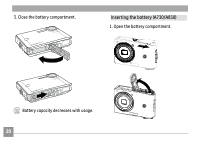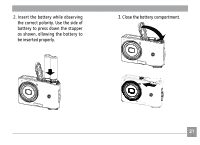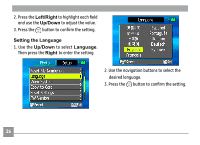GE E1030 User Manual (English) - Page 29
Setting display language, date, and time - right settings of camera
 |
View all GE E1030 manuals
Add to My Manuals
Save this manual to your list of manuals |
Page 29 highlights
Setting display language, date, and time To set the language, date, and time, the following settings need to be configured in the Setup menu. • Date / Time • Display language To access the Setup menu, do the following: 1 .Press Power to turn the camera on. 2. Press the button and use Up/Down/Left/ Right to select the Setup menu ( ). When using the camera for the first time, the language menu will appear automatically. Setting the Date and Time 1. Use the Up/Down to select Date/Time. Then press the Right to enter the setting. 25

³¶
Setting display language, date, and time
To set the language, date, and time, the following
settings need to be configured in the
Setup
menu.
• Date / Time
• Display language
To access the
Setup
menu, do the following:
1 .Press
Power
to turn the camera on.
2. Press the
button and use
Up/Down/Left/
Right
to select the
Setup
menu (
).
When using the camera for the first time, the
language menu will appear automatically.
Setting the Date and Time
1. Use the
Up/Down
to select
Date/Time
.
Then press the
Right
to enter the setting.