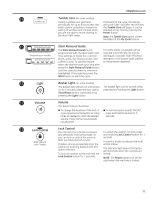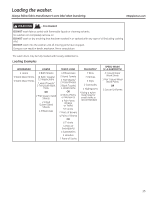GE GFW490RPKRR Installation Instructions - Page 12
Add Steam, Delay Wash, eMonitor, Display
 |
View all GE GFW490RPKRR manuals
Add to My Manuals
Save this manual to your list of manuals |
Page 12 highlights
Control settings. 19 20 21 22 12 Add Steam Add Steam adds steam into the washer early in the cycle to assist with loosening stains on the Towels/Sheets, Normal, Whites, Bulky, Active Wear, Power Clean, Sanitize or Allergen cycles. To use: 1. Turn power ON and select a wash cycle. The Add Steam option is only available on Towels/Sheets, Normal, Whites, Bulky, Active Wear, Power Clean, Sanitize or Allergen cycles. 2. Select the Add Steam button to activate steam. 3. Press the Start/Pause button. Delay Wash You can delay the start of a wash cycle for up to 24 hours. Press the Delay Wash button to choose the amount of time you want to delay the start of the wash cycle. Once the desired time is reached, press the Start button. The machine will count down and start automatically at the correct time. NOTE: If you forget to fully close the door, a reminder signal will beep reminding you to do so. NOTE: If you open the door when the delay is counting down, the machine will enter the pause state. You must close the door and press Start again in order to restart the countdown. eMonitor (on some models) The eMonitor lights display the relative energy use of your selected cycle and options. They are provided as an energy guide and range from Good (1 light) to Better (5 lights). Some special cycles will not provide a display. Display Displays the approximate time remaining until the end of the cycle. NOTE: The cycle time is affected by how long it takes the washer to fill. This depends on the water pressure in your home. The "smart" timer "learns" the amount of time it takes to fill your washer and adjusts the total time accordingly. Cycle status is also displayed and certain features such as Delay Wash or Steam are shown indicating they have been selected. If an out-of-balance condition is detected by the washer, the Spin light will blink during the remaining portion of the cycle and will stay illuminated for a short time after cycle completion. When this occurs, the washer is taking actions to correct the out-of-balance condition and complete the cycle normally. In some cases, the washer may not be able to balance the load and spin up to full speed. If you notice the load is more wet than usual at the end of the cycle, redistribute the load evenly in the wash tub and run a Drain + Spin cycle. In addition, the display will, "scroll" the washer status: • dOOr The washer door is open, causing the machine to be in PAUSE mode until the door is properly closed. • LOAd SenSE Sensing load size prior to fill (normal operation). Cycles that do not perform LOAD SENSE are Active Wear, Delicates, Speed Wash, Single Item, Rinse & Spin and Tub Clean. • PAUSE Cycle paused because the Start/Pause or Add Garment button was pressed and the washer was set to Pause. Press Start button again to restart the cycle. • End End of current cycle. • OFF Washer is shutting down. The washer may need to drain the water prior to unlocking the door and shutting down.