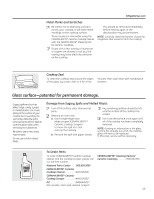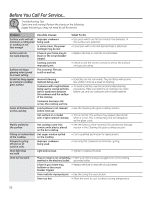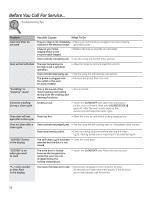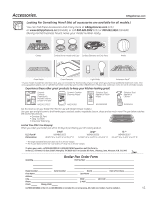GE PB950SFSS Use and Care Manual - Page 40
Display flashes HOT.
 |
View all GE PB950SFSS manuals
Add to My Manuals
Save this manual to your list of manuals |
Page 40 highlights
Before You Call For Service... Troubleshooting Tips Problem Oven racks are difficult to slide Possible Causes The shiny, silver-colored racks were cleaned in a self-clean cycle. What To Do • Apply a small amount of vegetable oil to a paper towel and wipe the edges of the oven racks with the paper towel. Do not spray with Pam® or other lubricant sprays. Drawer does not slide smoothly or drags The drawer is out of alignment. Drawer is over-loaded or load is unbalanced. • Fully extend the drawer and push it all the way in. See the Care and cleaning of the range section. • Reduce weight. Redistribute drawer contents. Warming drawer will not work A fuse in your home may be • Replace the fuse or reset the circuit breaker. blown or the circuit breaker tripped. Controls improperly set. • See the Using the warming drawer section. Excessive condensation Liquid in drawer. in the drawer Uncovered foods. • Remove liquid. • Cover food with lid or aluminum foil. Temperature setting too high. • Reduce temperature setting. Food dries out in the warming drawer Moisture escaping. Drawer not fully closed. • Cover food with lid or aluminum foil. • Push drawer in until latch engages. Water remaining on This is normal. oven floor after Steam Clean cycle • Remove any remaining water with a dry cloth or sponge. Oven will not steam clean Display flashes HOT. • Allow the oven to cool to room temperature and reset the controls. Oven controls improperly set. • See the Using Steam Clean section. Oven door is not closed. • Make sure you close the door to start steam clean cycle. 40