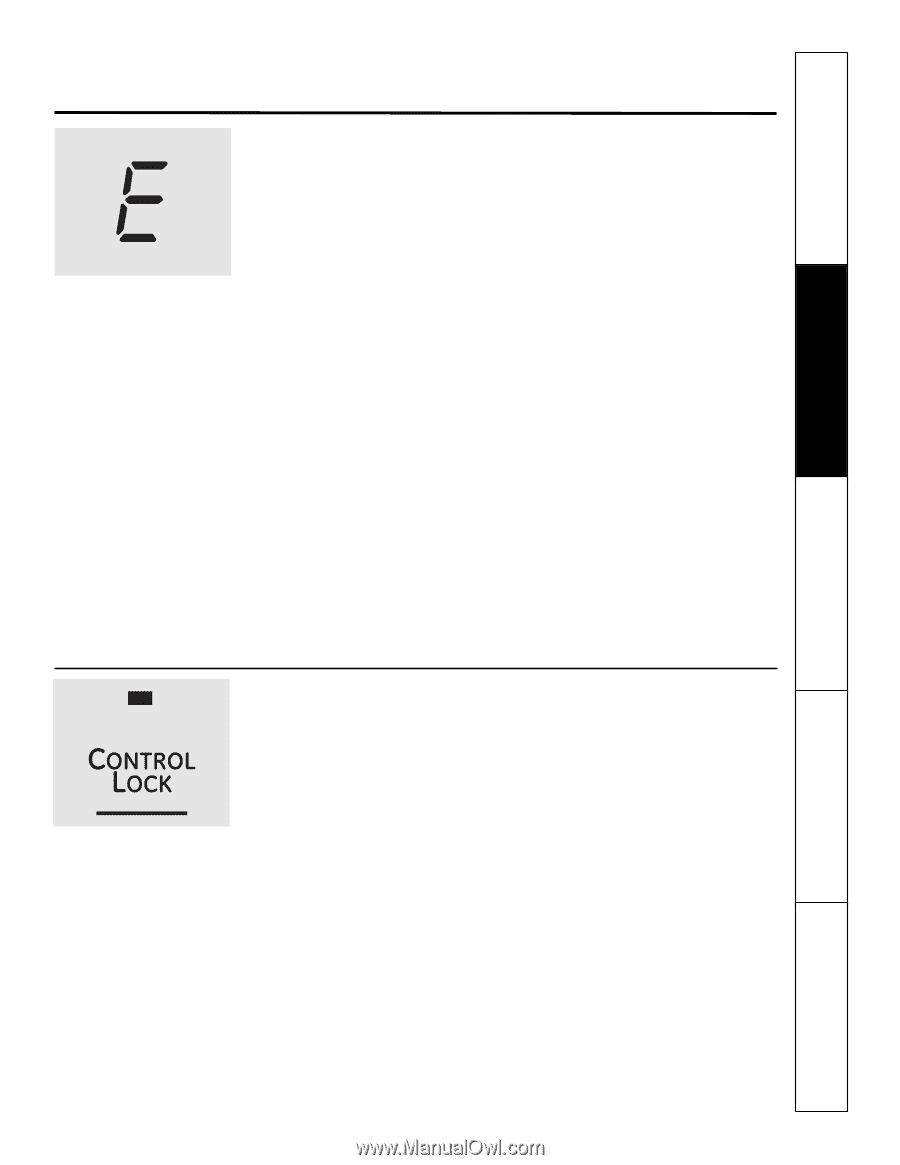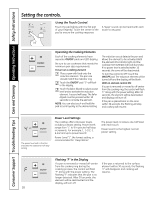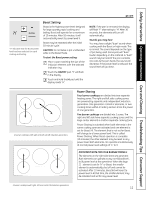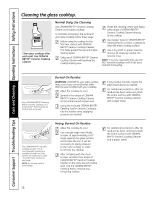GE PHP900DMBB Use and Care Manual - Page 13
Error Alerts, Locking the Cooktop, Surface Elements, Control Lock - problems
 |
UPC - 084691163671
View all GE PHP900DMBB manuals
Add to My Manuals
Save this manual to your list of manuals |
Page 13 highlights
Safety Instructions Operating Instructions Care and Cleaning Troubleshooting Tips Consumer Support Using the surface elements. ge.com Error Alerts (Flashing "E"/"c" and "E" "o") Error alerts indicate a temporary problem that may be corrected by the user. Clear Keypad-If the display flashes "E" alternating to "c", the keypad is sensing continuous activation of one or more keypads. Clean or clear any obstructions on the keypad area. Obstructions may be water, food spills, a utensil or other objects. To resume cooking, touch the ON/OFF pad, then select the power level. Touch the ON/OFF pad and allow the cooktop to cool for 30 to 45 minutes before operation can begin again. If either of these conditions persist, call for service. IMPORTANT: If the "E" flashes alone, without alternating to a "c" or "o", a hardware error has occurred. Call for service. Over Temperature-If the display flashes "E" alternating to "o", the cooktop sensor indicates that the induction element or electronics have overheated. Overheating of the element is caused by placing an empty pan on the element and selecting a high power level. The element sensor detects very high temperatures (above normal cooking temperatures), turns off the power and displays the error. A second potential cause of this error is a lack of cooling air to the bottom of the cooktop, which can cause overheating of the electronics. If this situation occurs, make sure the air inlet below the cooktop is unobstructed. Control Lock IMPORTANT: As a convenience, you can lock the entire cooktop at any time when it is not in use or before cleaning. Locking the cooktop will prevent surface elements from being turned on accidentally. To lock the cooktop: Touch and hold the CONTROL LOCK pad for 5 seconds. A two-beep signal will sound, and the CONTROL LOCK light will glow, indicating that the cooktop is locked. If the cooktop is locked while a surface element is in use, it will automatically turn off. The CONTROL LOCK does not affect the timer. If Control Lock is set while the timer is counting down, it will continue to operate. To unlock the cooktop: Touch and hold the CONTROL LOCK pad again for 5 seconds. A two-beep signal will sound, and the CONTROL LOCK light will go out, indicating that the cooktop is unlocked. 13