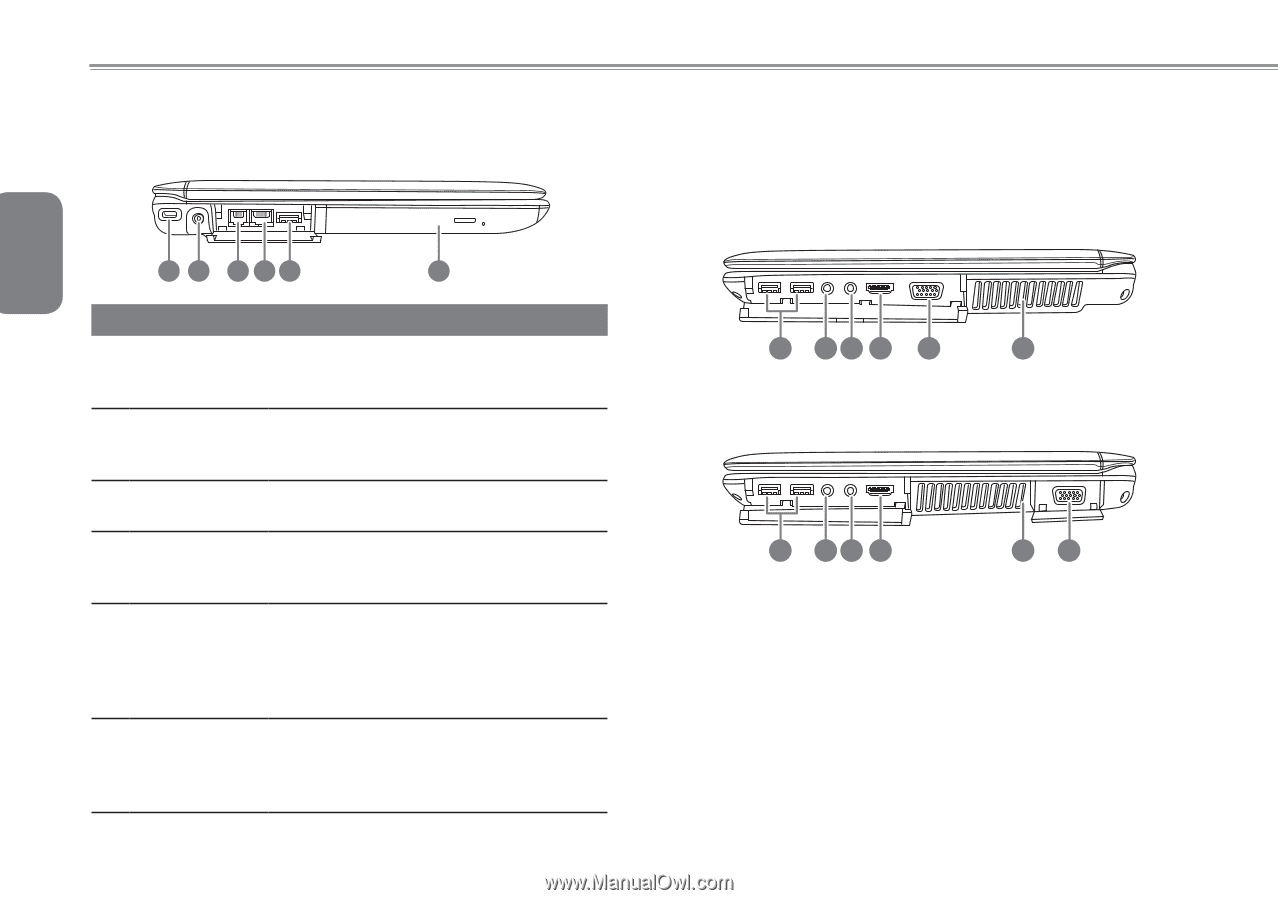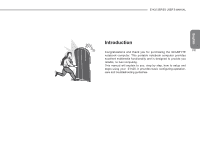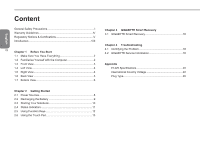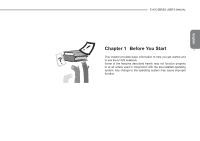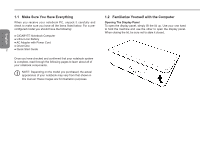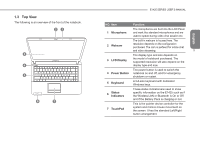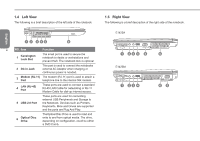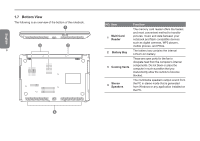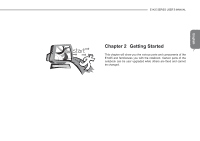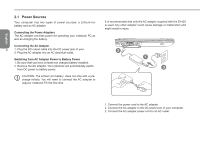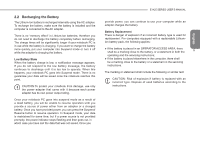Gigabyte E1425M Manual - Page 15
Left View, 5 Right View - e1425a
 |
UPC - 818313011954
View all Gigabyte E1425M manuals
Add to My Manuals
Save this manual to your list of manuals |
Page 15 highlights
English 1.4 Left View The following is a brief description of the left side of the notebook. 1 2 345 6 4 NO. Item Function 1 Kensington Lock Slot The small port is used to secure the notebook to desks or workstations and prevent theft. The notebook lock is optional 2 DC-in Jack This port is used to connect the notebooks external AC Adaptor when charging or continuous power is needed. 3 Modem (RJ-11) Port The modem (RJ-11) port is used to attach a telephone line to the internal 56k modem. 4 LAN (RJ-45) Port These ports are used to connect a standard RJ-45 LAN Cable for networking or RJ-11 Modem Cable for dial-up internet access. 5 USB 2.0 Port These ports are used for connecting external USB Peripherals and Storage to the Notebook. Devices such as Printers, Keyboards, Mice and Drives are supported and the ports are Plug And Play. 6 Optical Disc Drive TheOptical Disc Drive is used to read and write to and from optical media. The drive, depending on configuration, could be either a DVD Comb. 1.5 Right View The following is a brief description of the right side of the notebook. E1425A 1 23 4 5 6 E1425M 1 23 4 65