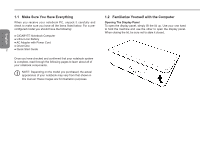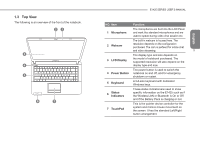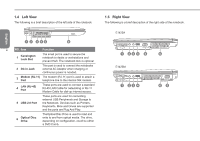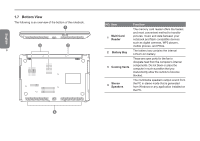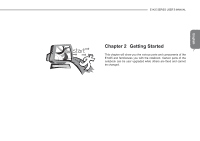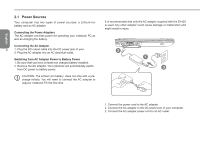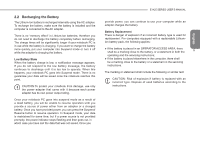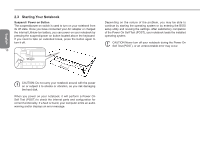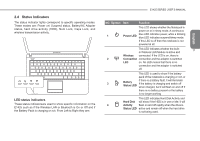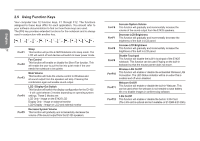Gigabyte E1425M Manual - Page 18
Getting Started
 |
UPC - 818313011954
View all Gigabyte E1425M manuals
Add to My Manuals
Save this manual to your list of manuals |
Page 18 highlights
English E1425 SERIES USER'S MANUAL Chapter 2 Getting Started 7 This chapter will show you the various ports and components of the E1425 and familiarizes you with the notebook. Certain parts of the notebook can be user upgraded while others are fixed and cannot be changed.
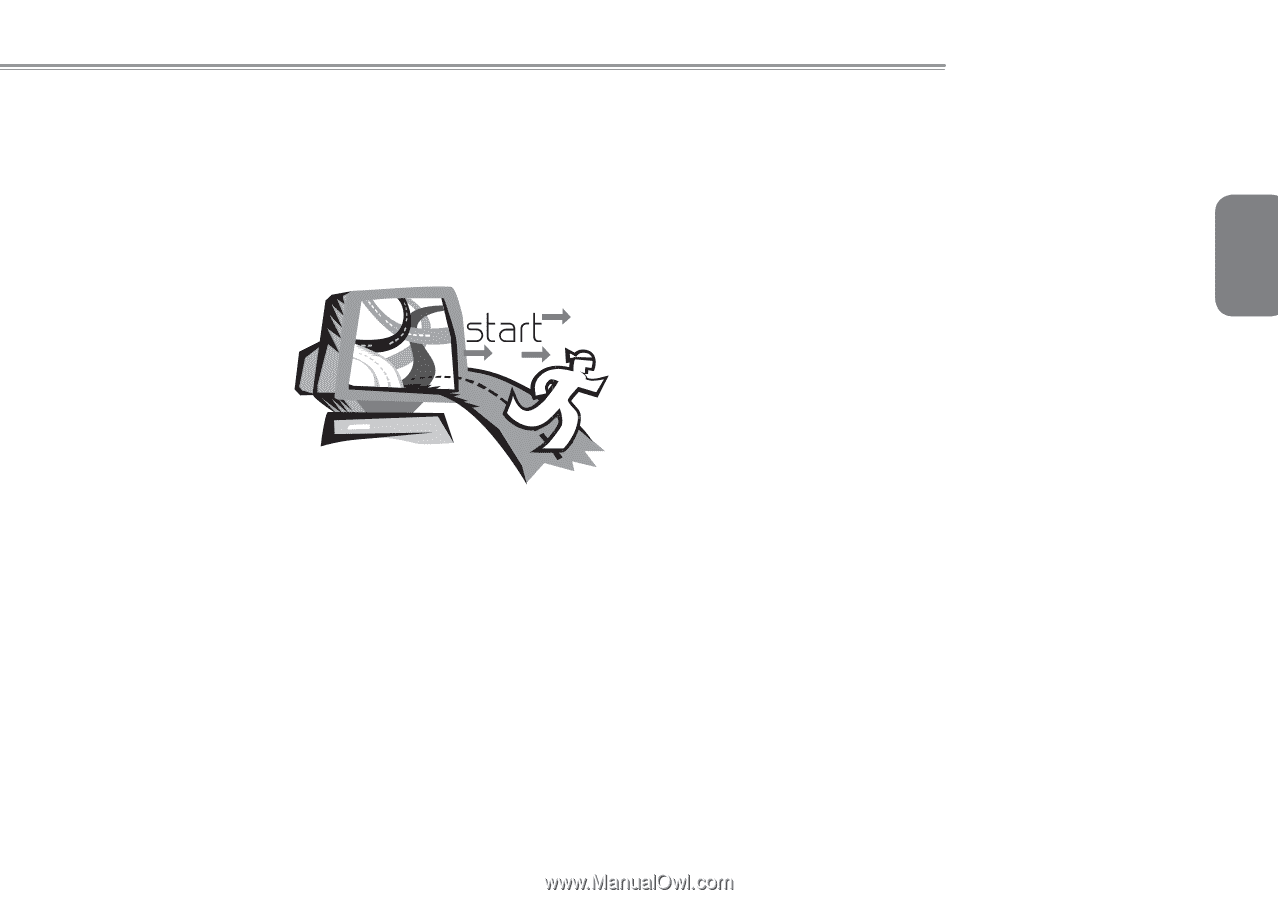
English
7
E1425 SERIES USER’S MANUAL
Chapter 2 Getting Started
This chapter will show you the various ports and components of the
E1425 and familiarizes you with the notebook. Certain parts of the
notebook can be user upgraded while others are fixed and cannot
be changed.