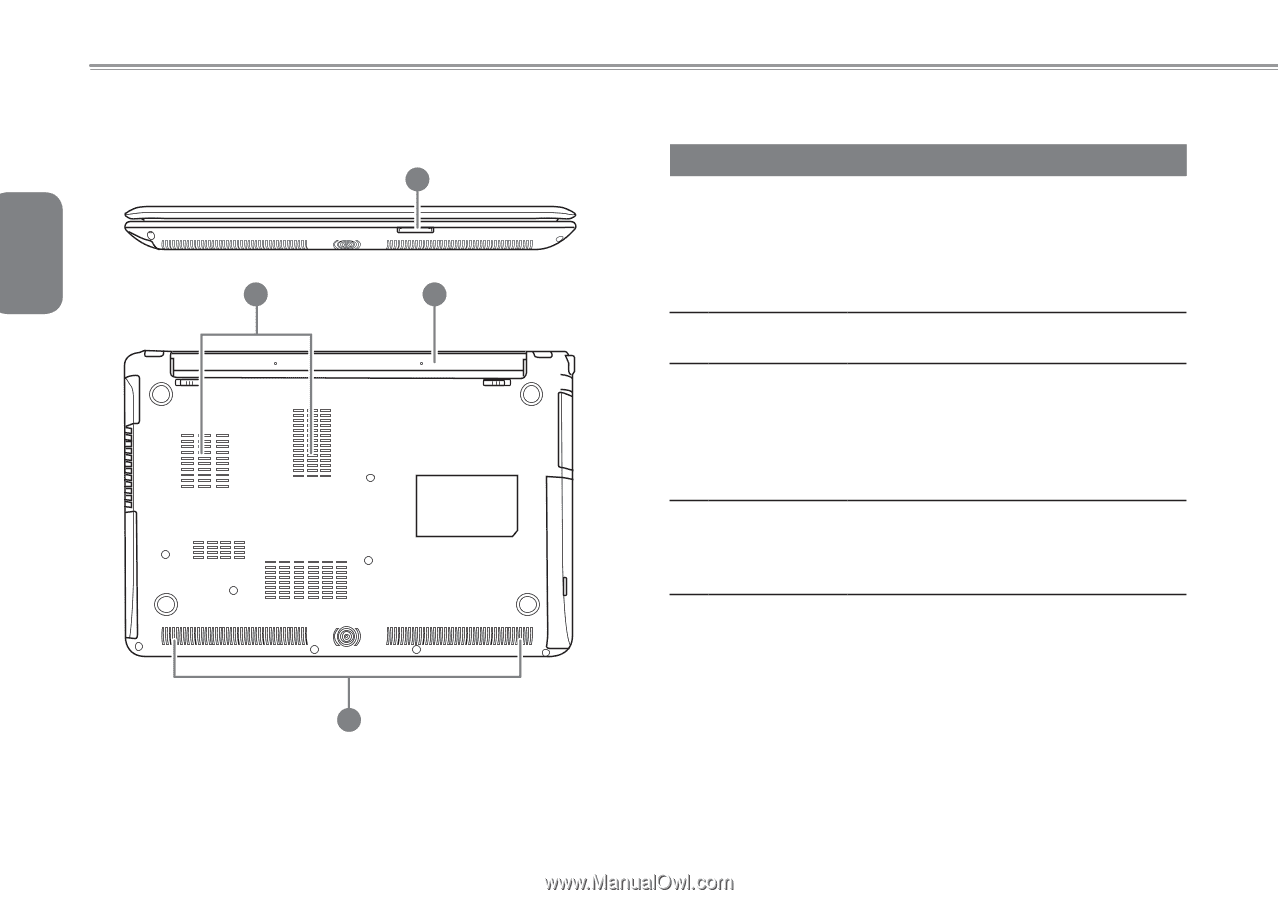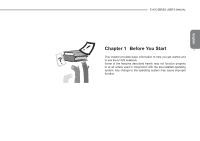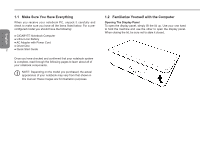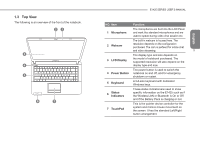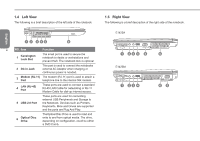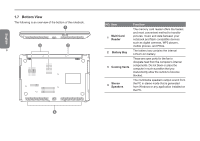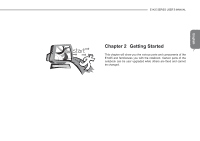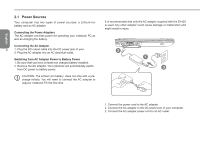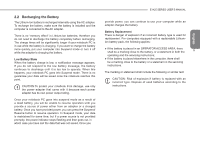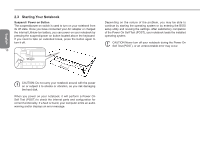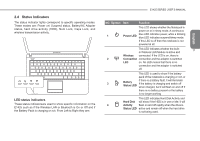Gigabyte E1425M Manual - Page 17
Bottom View
 |
UPC - 818313011954
View all Gigabyte E1425M manuals
Add to My Manuals
Save this manual to your list of manuals |
Page 17 highlights
English 1.7 Bottom View The following is an overview of the bottom of the notebook. 1 3 2 6 4 NO. Item 1 Multi Card Reader 2 Battery Bay 3 Cooling Vents 4 Stereo Speakers Function The memory card reader offers the fastest and most convenient method to transfer pictures, music and data between your notebook and flash compatible devices such as digital cameras, MP3 players, mobile phones, and PDAs. The battery bay contains the internal Lithium-Ion battery. These are open ports for the fan to dissipate heat from the computer's internal components. Do not block or place the computer in such a position that you inadvertently allow the outlets to become blocked. The multimedia speakers outtput sound from the PC in stereo mode that is generated from Windows or any application installed on the PC.