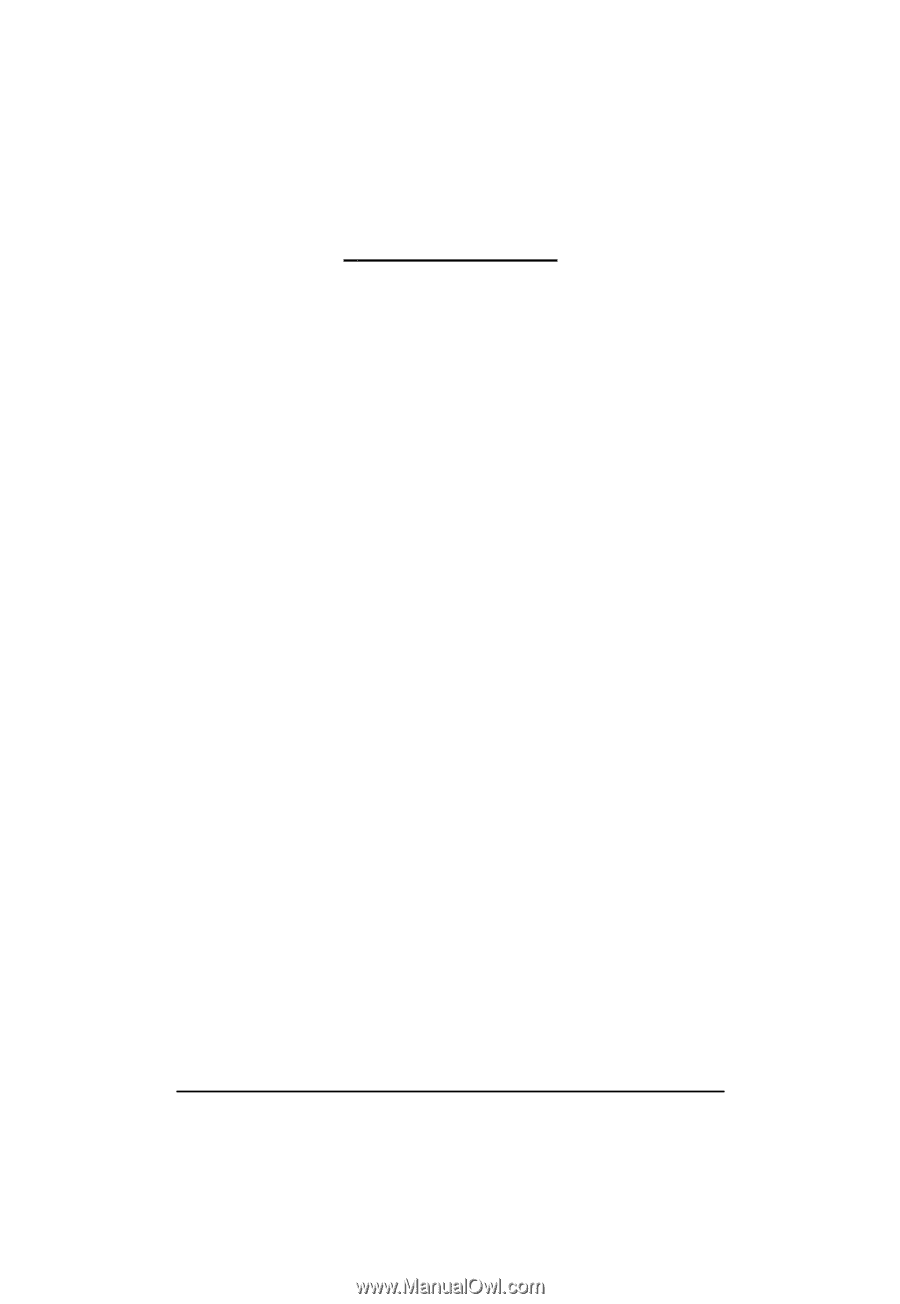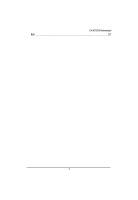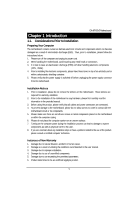2
GA-6FXSV2 Motherboard
T
able of Contents
Item Checklist
........................................................................................
4
Chapter 1 Introduction
............................................................................
5
1.1.Considerations Prior to Installation
.......................................................
5
1.2.Features Summary
................................................................................
6
1.3.GA-6FXSV2 Motherboard Component
.................................................
8
Chapter 2 Hardware Installation Process
.............................................
10
2.1. Installing Processor and CPU Heat Sink
...........................................
10
2.1.1.Installing CPU
........................................................................................................
10
2.1.2.Installing Cooling FAN
............................................................................................
11
2.2.Installing memory modules
.................................................................
12
2.3.Connect ribbon cables, cabinet wires, and power supply
..................
14
2.3.1. I/O Back Panel Introduction
.................................................................................
14
2.4.Connectors and Jumper Setting Introduction
.....................................
17
Chapter 3BIOS Setup
..........................................................................
25
Main
...........................................................................................................
27
Advanced
...................................................................................................
29
Processor Setting
............................................................................................................
30
Memory Configuration
.....................................................................................................
33
Advanced Chipset Configuration
...................................................................................
34
PCI Configuration
.............................................................................................................
36
SATA Configuration
..........................................................................................................
38
Peripheral Configuration
..................................................................................................
40
Boot Device Configuration
..............................................................................................
42
Thermal and Acoustic Configuration
..............................................................................
44
Power
.........................................................................................................
47
Security
......................................................................................................
49
Server
.........................................................................................................
51
System Management
......................................................................................................
52
Console Redirection
........................................................................................................
53
DMI Event Logging
..........................................................................................................
55
Boot
............................................................................................................
56