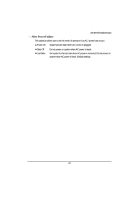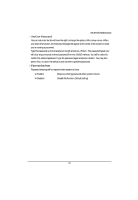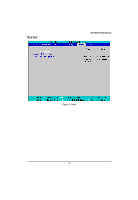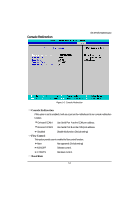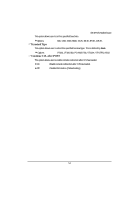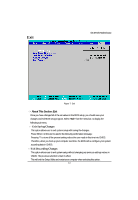Gigabyte GA-6FXSV2 Manual - Page 53
Console Redirection
 |
View all Gigabyte GA-6FXSV2 manuals
Add to My Manuals
Save this manual to your list of manuals |
Page 53 highlights
Console Redirection GA-6FXSV Motherboard Figure 5-2: Console Redirection Console Redirection If this option is set to enabled, it will use a port on the motherboard to run console redirection function. On-board COM A Use Serial Port A as the COM port address. On-board COM B Use Serial Port B as the COM port address. Disabled Disable this function. (Default setting) Flow Control This option provide user to enable the flow control function. None Not supported. (Default setting) XON/OFF Software control. CTS/RTS Hardware control. Baud Rate 53
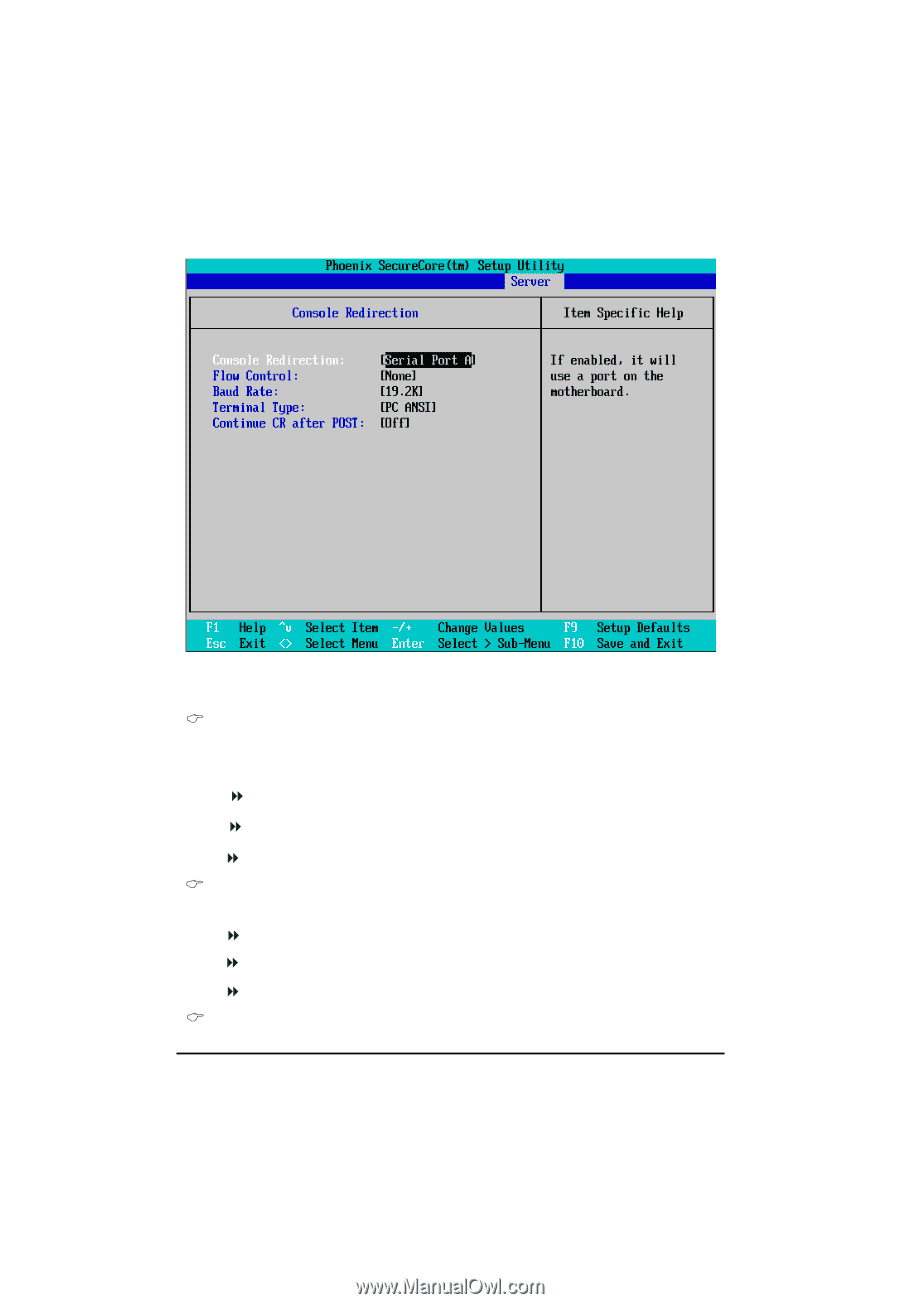
53
GA-6FXSV Motherboard
Figure 5-2: Console Redirection
Console Redirection
Console Redirection
If this option is set to enabled, it will use a port on the motherboard to run console redirection
function.
On-board COM A
Use Serial Port
A as the COM port address.
On-board COM B
Use Serial Port B as the COM port address.
Disabled
Disable this function. (Default setting)
Flow Control
This option provide user to enable the flow control function.
None
Not supported. (Default setting)
XON/OFF
Software control.
CTS/RTS
Hardware control.
Baud Rate