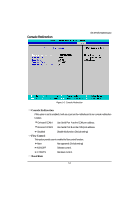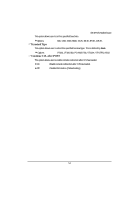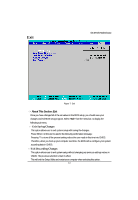Gigabyte GA-6FXSV2 Manual - Page 58
Load Setup Default, Discard Changes, Save Changes
 |
View all Gigabyte GA-6FXSV2 manuals
Add to My Manuals
Save this manual to your list of manuals |
Page 58 highlights
GA-6FXSV Motherboard Load Setup Default if you highlight this item and press Enter, a dialog box asks if you want to install optimal settings for all the items in the Setup utility. Press the Y key to indicate Yes, and then press Enter to install the optimal settings. Discard Changes Select this item and press Enter to discard any changes you have made without leaving the setup utility. Save Changes This option allows user to save setup dat ato CMOS. Press [Yes] to save setup data to CMOS. 58

58
GA-6FXSV Motherboard
Load Setup Default
if you highlight this item and press Enter, a dialog box asks if you want to install optimal
settings for all the items in the Setup utility. Press the Y key to indicate Yes, and then press
Enter to install the optimal settings.
Discard Changes
Select this item and press Enter to discard any changes you have made without leaving the
setup utility.
Save Changes
This option allows user to save setup dat ato CMOS.
Press [Yes] to save setup data to CMOS.