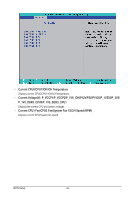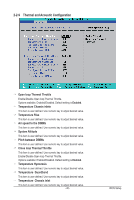Gigabyte GA-7TCSV4 Manual - Page 42
Boot Configuration
 |
View all Gigabyte GA-7TCSV4 manuals
Add to My Manuals
Save this manual to your list of manuals |
Page 42 highlights
2-2-7 Boot Configuration Boot -time Diagnostic When this item is enabled, system will shows Diagnostic status when system boot. Options available: Enabled/Disabled. Default setting is Enabled. Post Error Pause The category determines whether the computer will stop if an error is detected during power up. Options available: All Error/No Error/All, But Keyboard. Default setting is All, But Keyboard. NumLock This option allows user to select power-on state for NumLock. Options available: On/Off. Default setting is On. BIOS Setup - 42 -
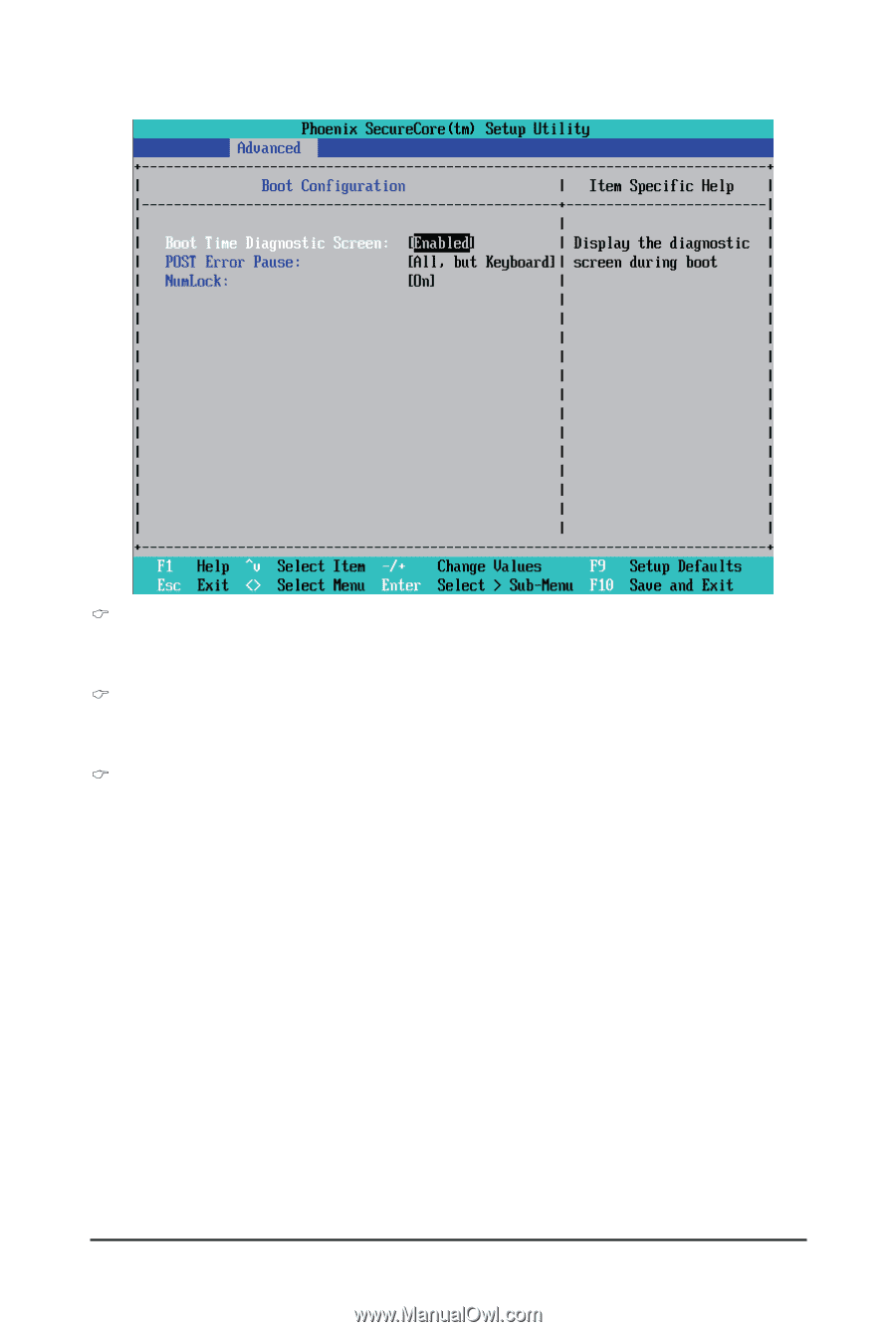
BIOS Setup
- 42 -
2-2-7
Boot Configuration
Boot -time Diagnostic
When this item is enabled, system will shows Diagnostic status when system boot.
Options available: Enabled/Disabled. Default setting is
Enabled
.
Post Error Pause
The category determines whether the computer will stop if an error is detected during power up.
Options available: All Error/No Error/All, But Keyboard. Default setting is
All, But Keyboard
.
NumLock
This option allows user to select power-on state for NumLock.
Options available: On/Off. Default setting is
On
.