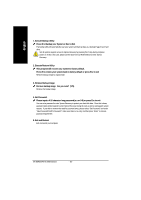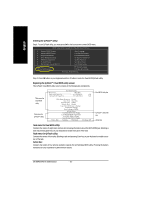Gigabyte GA-8I845GVM-775 Manual - Page 47
Appendix
 |
View all Gigabyte GA-8I845GVM-775 manuals
Add to My Manuals
Save this manual to your list of manuals |
Page 47 highlights
English Chapter 4 Appendix 4-1 Unique Software Utilities 4-1-1 EasyTune 4 Installation Powerful utility that integrates the overclocking and hardware monitoring functions 1. Click "EasyTune4" item. (1) 3. Click "Finish" to restart computer. (3) 2. Click "Next". (2) 4. Right Click the icon to start "EasyTune 4". (4) 5. Click "HELP". - 47 - Appendix
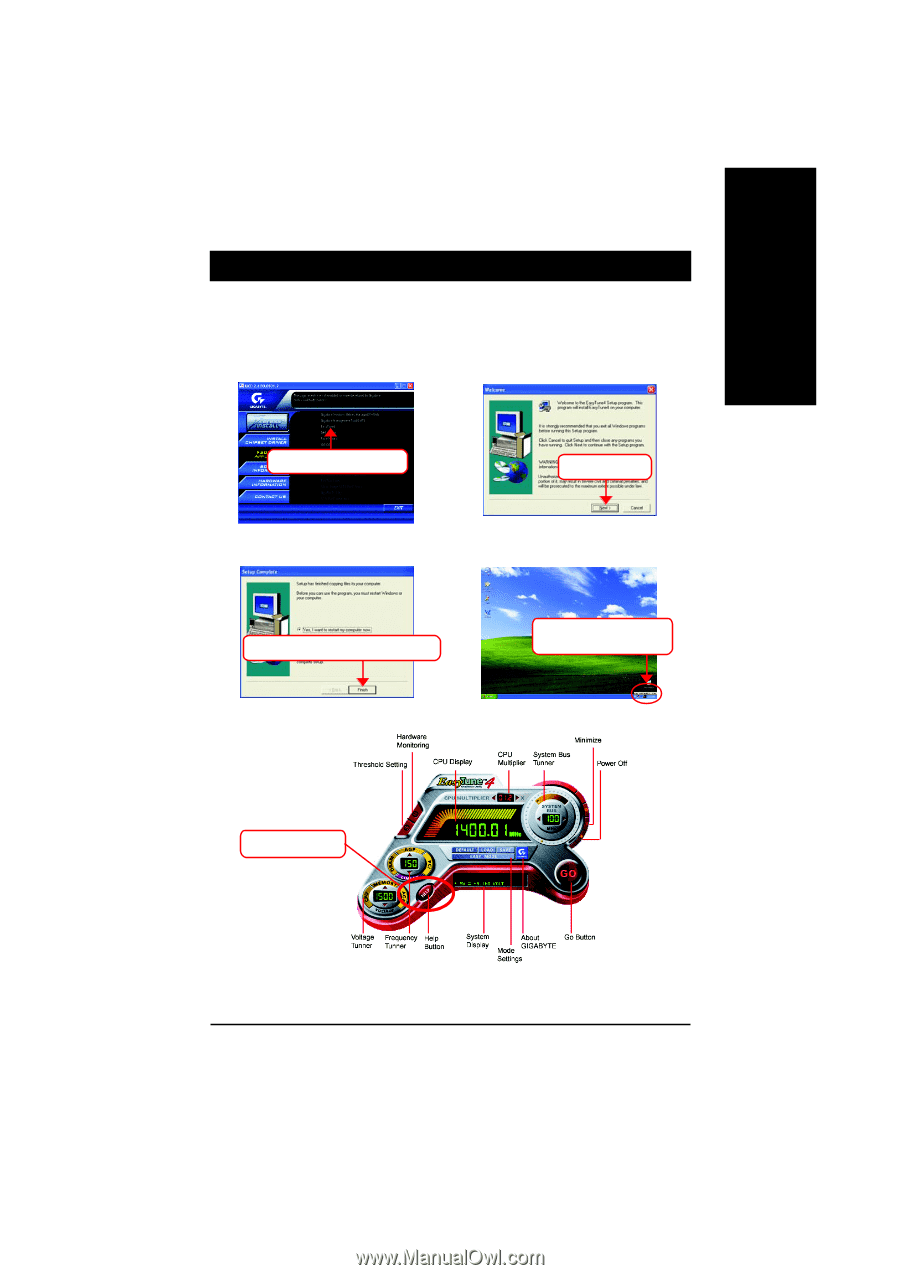
Appendix
- 47 -
English
4-1-1
EasyTune 4 Installation
Powerful utility that integrates the overclocking and hardware monitoring functions
5. Click "HELP".
(4)
(3)
3. Click "Finish" to restart computer.
4. Right Click the icon to
start "EasyTune 4".
(1)
(2)
1. Click "EasyTune4" item.
2. Click "Next".
Chapter 4
Appendix
4-1
Unique Software Utilities