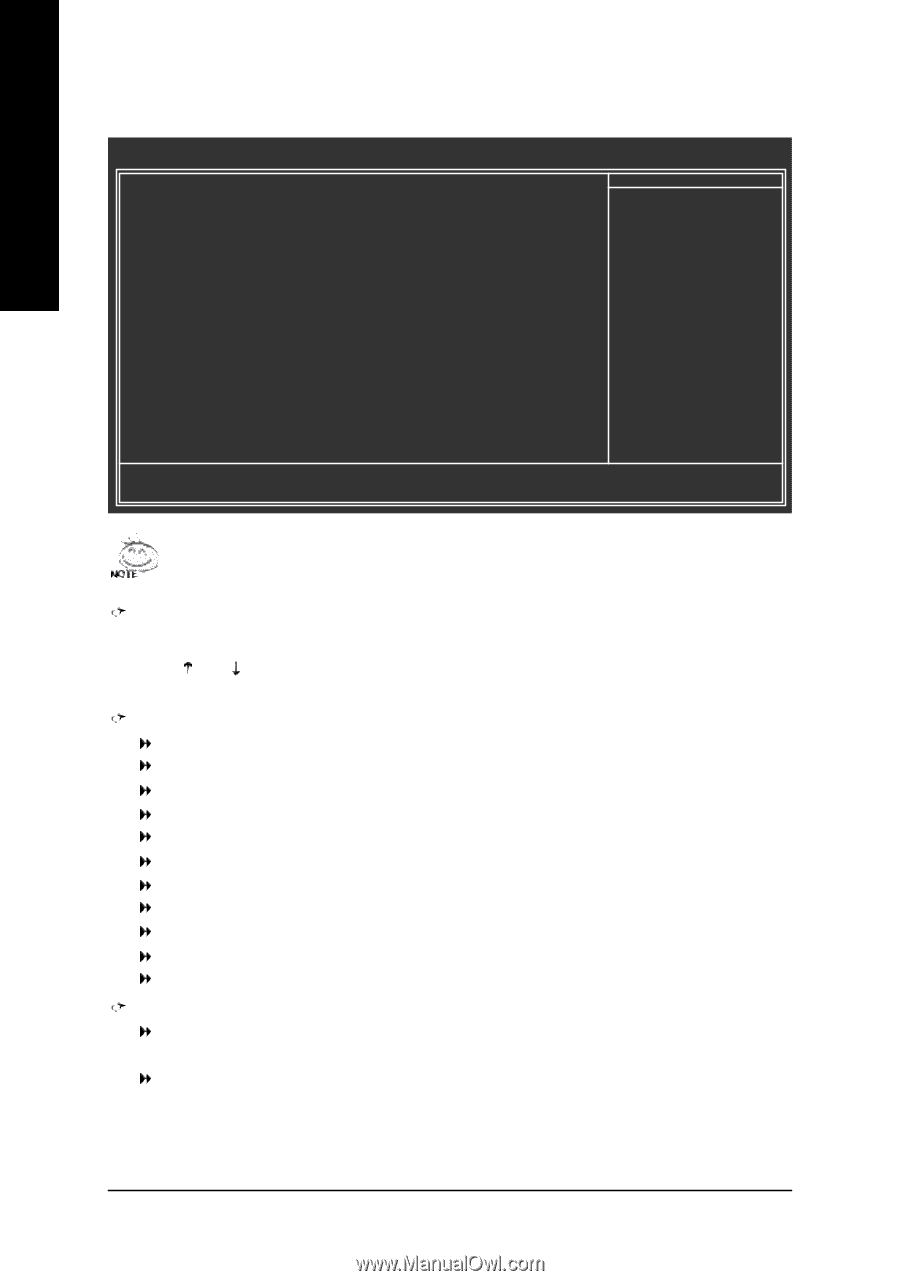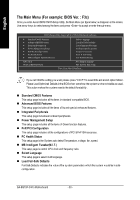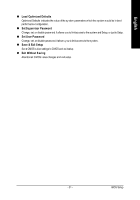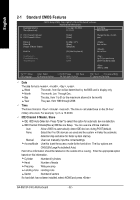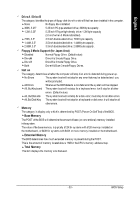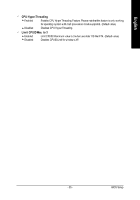Gigabyte GA-8I915P-D Pro Manual - Page 34
Advanced BIOS Features
 |
View all Gigabyte GA-8I915P-D Pro manuals
Add to My Manuals
Save this manual to your list of manuals |
Page 34 highlights
English 2-2 Advanced BIOS Features CMOS Setup Utility -Cop y right (C) 198 4-2004 Award Software Advanc ed BIOSFe atures } Hard Disk Bo otPrio rity First Boot De vice Second Bo ot Device [Press Enter] [Floppy ] [Hard Disk] Item Help Menu Level} Third Boo t Device Passwor d Check # CPUHy per-Threading [CDROM] [Se t up] [Enabled] Select Hard Disk Boot DevicePriority LimitCPUID Max. to 3 [Enabled] higf: M ove F3: La ngua ge Enter: Select +/-/PU/P D:Value F10: Save F5:Previo us Values F6: Fail-Safe De fault ESC: Ex it F1:Gene ralHelp F7:Op timized De faults " # " System w ill detect automatically and show up w hen y ou install the Intel® Pentium® 4 processor w ithHT Technology. Hard Disk Boot Priority Select boot sequence for onboard(or add-on cards) SCSI, RAID, etc. Use < > or < > to select a device, then press tomov e it up, or tomov e it down the list. Press to ex it this menu. First / Second / Third Boot Device Floppy Select y our boot dev ice priority by Floppy . LS120 Selecty our boot dev ice priority by LS120. Hard Disk Selecty our bootdev ice priority by HardDisk. CDROM Selecty our bootdev ice priority by CDROM. ZIP Select y our boot dev ice priority by ZIP. USB-FDD Selecty our bootdev ice priority by USB-FDD. USB-ZIP Selecty our bootdev ice priority by USB-ZIP. USB-CDROM Select y our boot dev icepriority by USB-CDROM. USB- HDD Select your boot dev ice priority by USB-HDD. LAN Select y our boot dev ice priority by LAN. Disabled Selecty our bootdev ice priority by Disabled. Password Check Setup The sy stem w ill boot but will not access toSetup page if the correct passw ord is not entered atthe prompt. (Default v alue) System The sy stem w ill not boot and w ill not access to Setup page if the correct passw ord is not entered at the prompt. If y ou w ant to cancel the seting of passw ord, please just press ENTER to make [SETUP] empty . GA-8I915P-D Pro Motherboard - 34 -