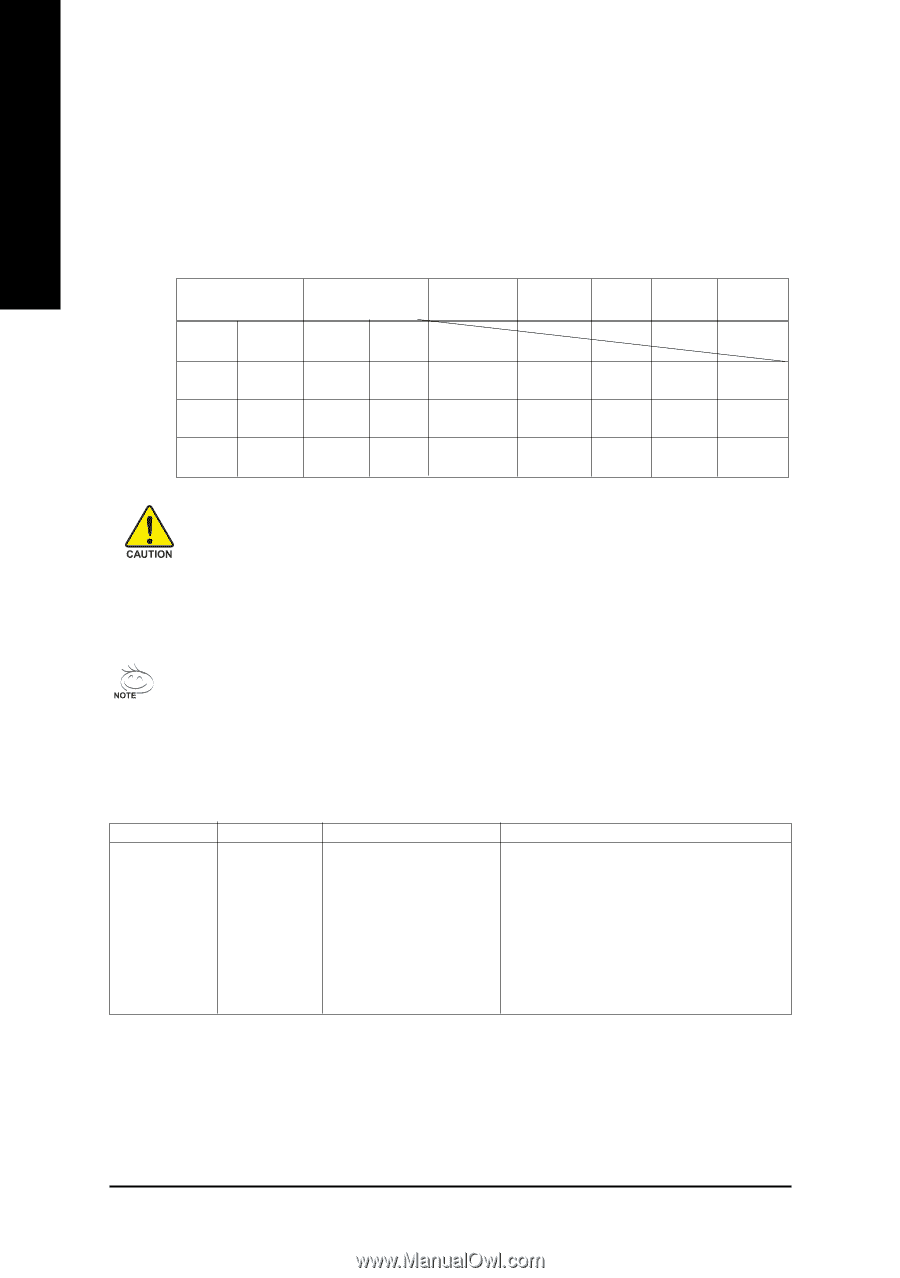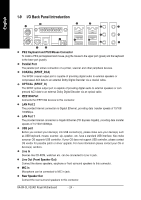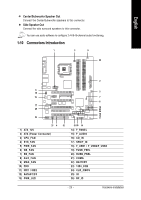Gigabyte GA-8N-SLI Quad Royal Manual - Page 20
Combination of SLI Applications, Graphic Cards Support List
 |
View all Gigabyte GA-8N-SLI Quad Royal manuals
Add to My Manuals
Save this manual to your list of manuals |
Page 20 highlights
English 1-7-2 Combination of SLI Applications Please make sure the BIOS settings and graphics cards conforms to the following conditions, to enable the SLI function. Condition 1: SLI function will use graphic cards of identical brand and chips. (For example: GIGABYTE GV-NX66T128D). Condition 2: Set PCIex16 Slot Lanes to "Auto" in BIOS setup. (Please refer to page 55). North Bridge South Bridge NB SLI Switch VGA Driver Module SLI Enabled PCIEX8_1 PCIEX16_1 PCIEX16_2 PCIEX8_2 (SLOT1) (SLOT2) (SLOT3) (SLOT4) Combination 1 nVidia (x16) nVidia (x16) GC-SLISW-C19 YES (Normal Mode) Combination 2 nVidia (x8) nVidia (x8) GC-SLISW-C19 YES (SLl Mode) Combination 3 nVidia (x8) nVidia (x8) Don't Care YES Note 1. Video output quantity is based on to graphic card. SLI Mode Video Remark Outputs(Note1) x16-x16 2 (NB+SB) x8-x8 2 (NB) x8-x8 2 (SB) Optimal Performance Due to nVidia driver's limition, the SLI function is not used when more than 2 pieces nVidia graphic cards are installed. 1-7-3 Graphic Cards Support List (The items below are all supported under the Windows XP operating system.) Graphic cards support listed below are for reference only. Due to massive graphic cards on the market, we can only verify some of them. Graphic cards not listed below does not mean they are not supported by this M/B. For more detail support lists please click onto Gigabyte's website at http://www.gigabyte.com.tw Figure 1-1. Combination 1 (2 slots on Sourth Bridge + North Bridge) Graphics Chip Nvidia Maker Gigabyte Gigabyte Gigabyte Gigabyte Gigabyte Gigabyte Gigabyte Model Name * GV-NX66T128D * GV-NX68T256DH * GV-NX68U256D GV-3D1 * GV-NX68256D GV-NX78X256V-B * GV-NX78T256V-B GPU Geforce 6600GT (NV43GT) Geforce 6800GT (NV45GT) Geforce 6800 Ultra (NV45 Ultra) Geforce 6600GT x 2 Geforce 6800 Geforce 7800GTX Geforce 7800GT Note: Models above marked with "*" may experience problems display issues when resuming from S1 standby due to nVidia driver limitations. GA-8N-SLI QUAD Royal Motherboard - 20 -