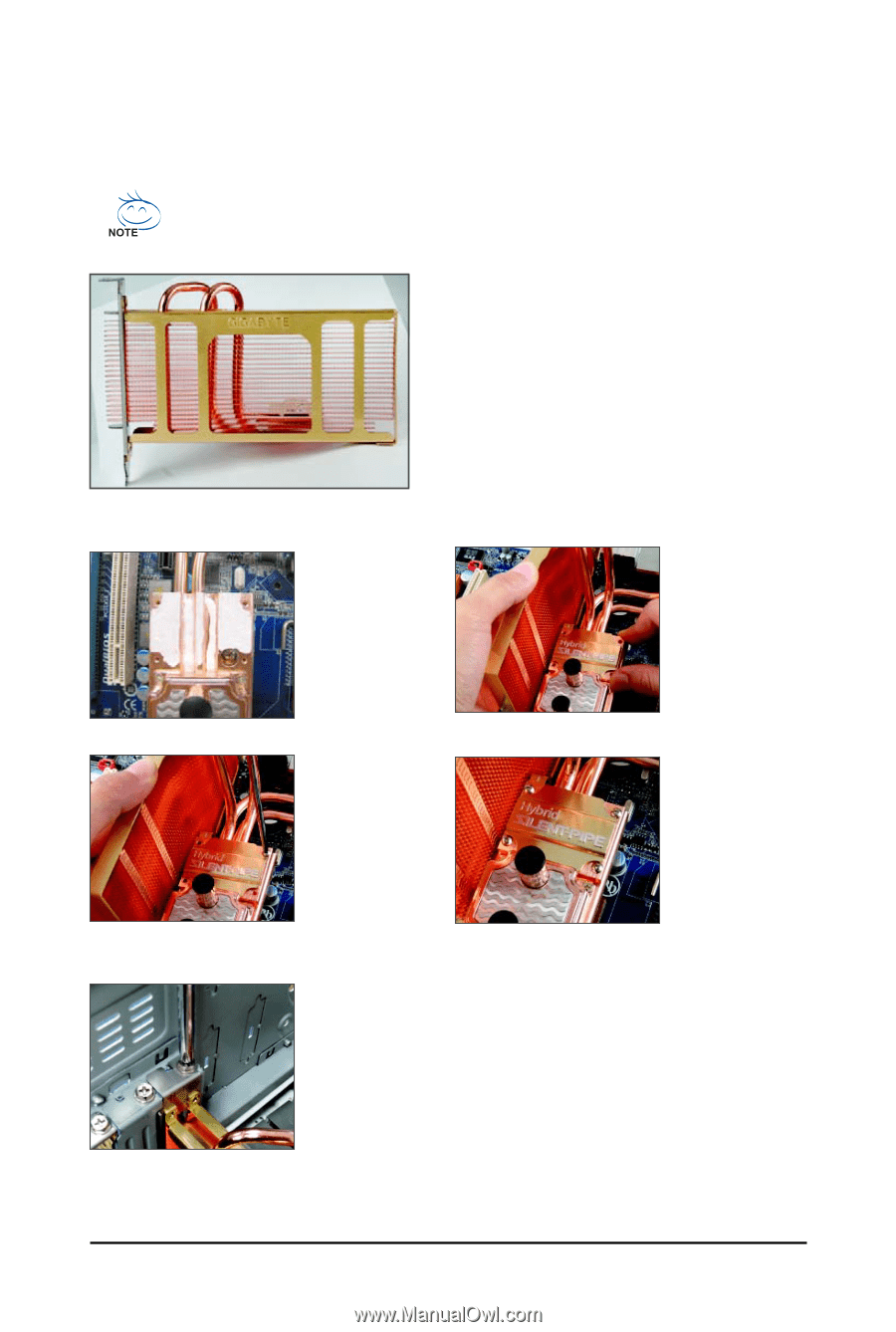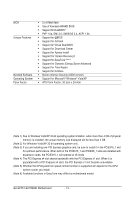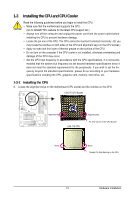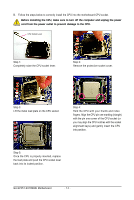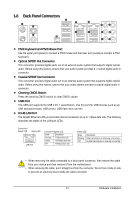Gigabyte GA-EP45T-EXTREME Manual - Page 16
Installing the Hybrid Silent-Pipe Module
 |
UPC - 818313005878
View all Gigabyte GA-EP45T-EXTREME manuals
Add to My Manuals
Save this manual to your list of manuals |
Page 16 highlights
1-4 Installing the Hybrid Silent-Pipe Module Read the following guideline before you begin to install the Hybrid Silent-Pipe module: If you want to connect the front audio module from your chassis to the F_AUDIO connector on the motherboard, be sure to connect it before installing the Hybrid Silent-Pipe module to avoid interference. Hybrid Silent-Pipe Tools needed: 1. A Philip's screwdriver 2. Thermal grease 3. Screws included with the motherboard Follow the steps below to install the Hybrid Silent-Pipe module: Step 1: Apply an even thin layer of thermal grease on the surface of the North Bridge heatsink base and it grooves. Step 3: Secure the Hybrid Silent-Pipe heatsink to the heatsink base by the included screws.(Use one hand to hold the top of the fins to avoid shaking.) Step 5: Secure the Hybrid Silent-Pipe bracket to the chassis back panel with a screw to complete the installation. Step 2: Position the heatpipe underneath the heatsink of the Hybrid Silent-Pipe module into the tunnel of the North Bridge heasink base. Step 4: The picture on the left shows that four screws are fastened to the heatsink and heatsink base. (Note) The components received may vary in appearance from the products illustrated. GA-EP45T-EXTREME Motherboard - 16 -