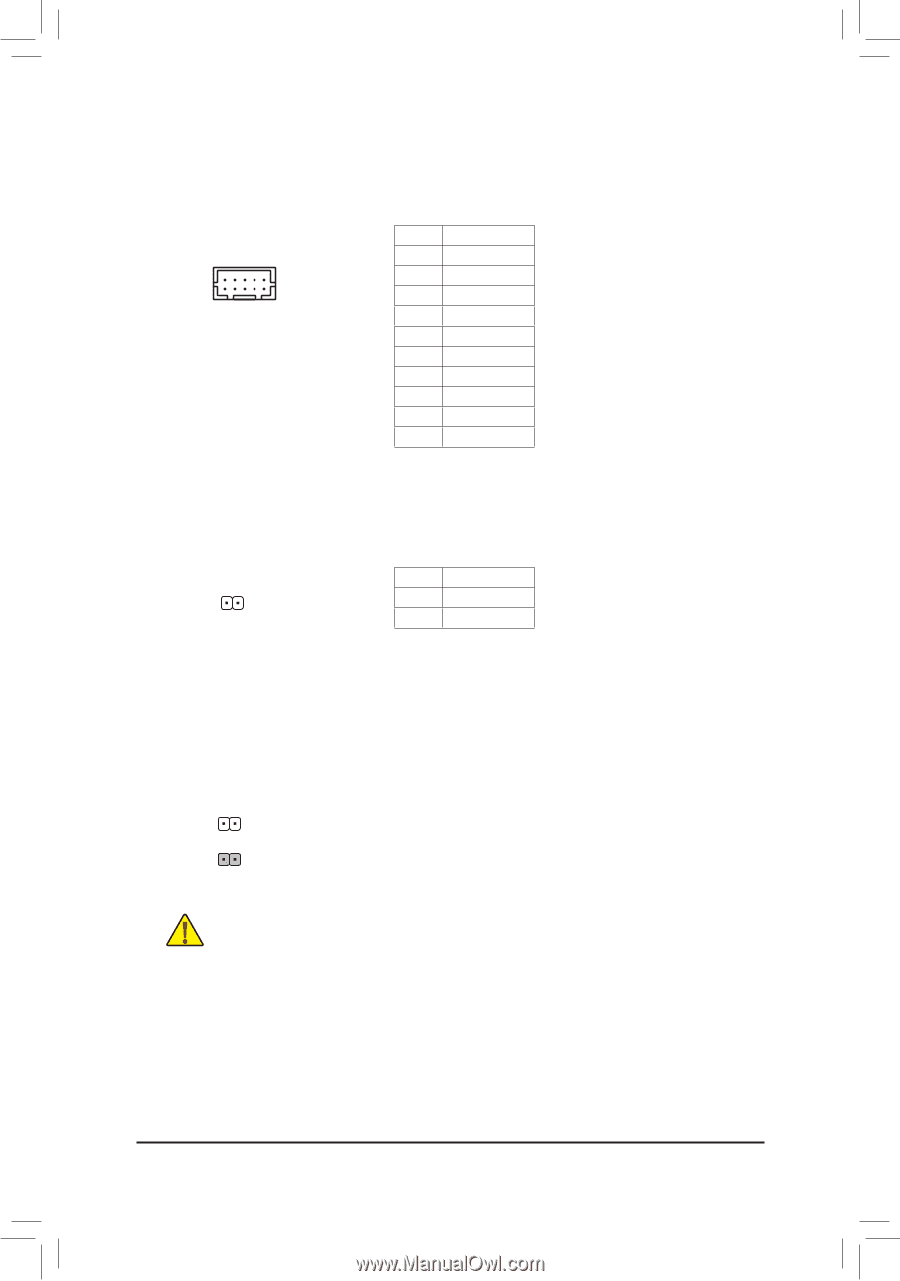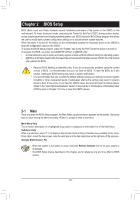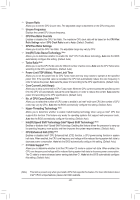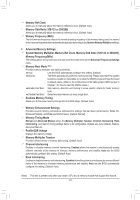Gigabyte GA-H310TN User Manual - Page 19
CI Chassis Intrusion Header, CLR_CMOS Clear CMOS Jumper, COMA/COMB Serial Port Headers
 |
View all Gigabyte GA-H310TN manuals
Add to My Manuals
Save this manual to your list of manuals |
Page 19 highlights
20) COMA/COMB (Serial Port Headers) Each COM header can provide one serial port via an optional COM port cable. For purchasing the optional COM port cable, please contact the local dealer. 10 2 9 1 Pin No. 1 2 3 4 5 6 7 8 9 10 Definition NDCDNDSRNSIN NRTSNSOUT NCTSNDTR12V_5V GND NC 21) CI (Chassis Intrusion Header) This motherboard provides a chassis detection feature that detects if the chassis cover has been removed. This function requires a chassis with chassis intrusion detection design. Pin No. Definition 1 1 Signal 2 GND 22) CLR_CMOS (Clear CMOS Jumper) Use this jumper to clear the BIOS configuration and reset the CMOS values to factory defaults. To clear the CMOS values, use a metal object like a screwdriver to touch the two pins for a few seconds. Open: Normal Short: Clear CMOS Values •• Always turn off your computer and unplug the power cord from the power outlet before clearing the CMOS values. •• After system restart, go to BIOS Setup to load factory defaults (select Load Optimized Defaults) or manually configure the BIOS settings (refer to Chapter 2, "BIOS Setup," for BIOS configurations). - 19 -