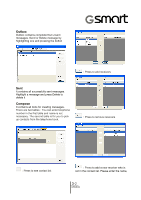Gigabyte GSmart MD800 User Manual - GSmart MD800 English Version - Page 13
Messages
 |
View all Gigabyte GSmart MD800 manuals
Add to My Manuals
Save this manual to your list of manuals |
Page 13 highlights
3. Messages Messages have the same standard with any other mobile device. Each message is stored in the Inbox, Sent, Outbox, and Draft folders display the Number of the contact, the date it was and the content 3.1 SMS It contains the received messages. Reply to, Forward to or Delete the Inbox messages by highlighting them and pressing button. Unread messages are closed envelopes while read messages are open 3-1 MD800

3-
1
MD800
3. Messages
Messages have the same standard with any
other mobile device. Each message is stored
in the Inbox, Sent, Outbox, and Draft folders
display the Number of the contact, the date it
was and the content
3.1 SMS
It contains the received messages. Reply to,
Forward to or Delete the Inbox messages by
highlighting them and pressing button. Unread
messages are closed envelopes while read
messages are open