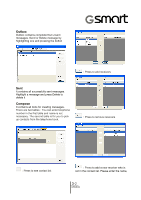Gigabyte GSmart MD800 User Manual - GSmart MD800 English Version - Page 15
Draft
 |
View all Gigabyte GSmart MD800 manuals
Add to My Manuals
Save this manual to your list of manuals |
Page 15 highlights
telephone, and then press OK Note: New receiver you add here will not be newly added in the contact list After the receivers are all set, please edit text message in the white space below. When you finish it, press send to send the message. The message will be stored to Draft by pressing save Message Body: Up to 140 characters Draft It contains saved but unfinished messages. Highlight a draft and click Send or Forward to send the message back to the Compose window 3-3 MD800

3-
3
MD800
telephone, and then pre
ss OK
Note
:
New receiver you add here will not be
new
ly added in the con
tact list
After the receivers are all set, please edit text
message in the white space below. When you
finish it, press send to send the message. The
message will be stored to Draft by pressing
save
Message Body
:
Up to 140 characters
Draft
It contains saved but unfinished messages.
Highlight a draft and click Send or Forward to
send the message back to the Compose
window