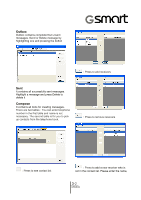Gigabyte GSmart MD800 User Manual - GSmart MD800 English Version - Page 17
Deleting Contacts
 |
View all Gigabyte GSmart MD800 manuals
Add to My Manuals
Save this manual to your list of manuals |
Page 17 highlights
4.3 Deleting Contacts 1. Click the Contacts button 2. Select a contact to delete 3. Click the Delete button 4. Click OK to confirm Note: the phone book on the SIM card have limitations of phone number under twenty numbers and name within twelve words. 4-2 MD800

4-
2
MD800
4.3 Deleting Contacts
1. Click the Contacts button
2. Select a contact to delete
3. Click the Delete button
4. Click OK to confirm
Note:
the phone book on the SIM card have
limitations of phone number under twenty
numbers and name within twelve words.