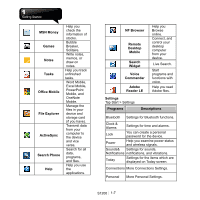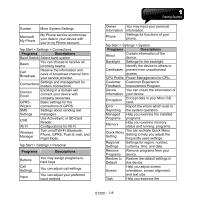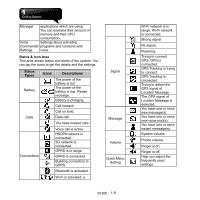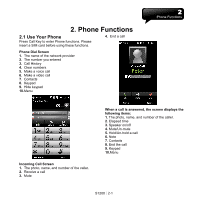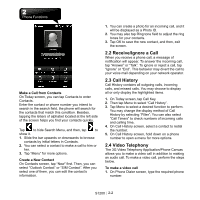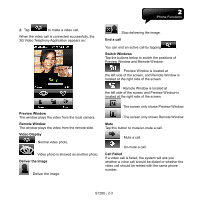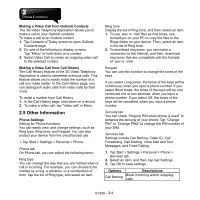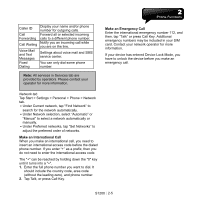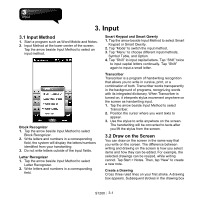Gigabyte GSmart S1200 User Manual - GSmart S1200_WM6.5 English Version - Page 23
Preview Window, Remote Window, Video Display, Deliver the Image, End a call, Switch Windows, Call
 |
View all Gigabyte GSmart S1200 manuals
Add to My Manuals
Save this manual to your list of manuals |
Page 23 highlights
2. Tap to make a video call. When the video call is connected successfully, the 3G Video Telephony Application appears as: :Stop delivering the image. End a call You can end an active call by tapping . Switch Windows Tap the buttons below to switch the positions of Preview Window and Remote Window: :Preview Window is located at the left side of the screen, and Remote Window is located at the right side of the screen. :Remote Window is located at the left side of the screen and Preview Window is located at the right side of the screen. Preview Window The window plays the video from the local camera. Remote Window The window plays the video from the remote side. Video Display :Normal video photo. :Video photo is showed as another photo. Deliver the Image :Deliver the image. :The screen only shows Preview Window. :The screen only shows Remote Window. Mute Tap this button to mute/un-mute a call. :Mute a call. :Un-mute a call. Call Failed If a video call is failed, the system will ask you whether a voice call should be dialed or whether the video call should be retried with the same phone number. S1200│2-3