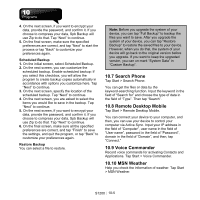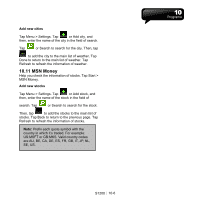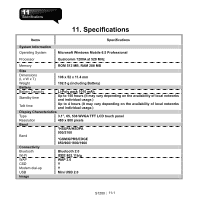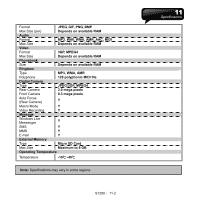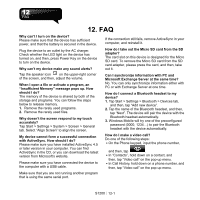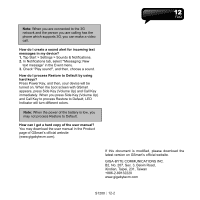Gigabyte GSmart S1200 User Manual - GSmart S1200_WM6.5 English Version - Page 63
and Call Key to process Restore to Default, LED - giga byte
 |
View all Gigabyte GSmart S1200 manuals
Add to My Manuals
Save this manual to your list of manuals |
Page 63 highlights
Note: When you are connected to the 3G network and the person you are calling has the phone which supports 3G, you can make a video call. How do I create a sound alert for incoming text messages in my device? 1. Tap Start > Settings > Sounds & Notifications. 2. In Notifications tab, select "Messaging: New text message" in the Event menu. 3. Check "Play sound", and then, choose a sound. How do I process Restore to Default by using hard keys? Press Power Key, and then, your device will be turned on. When the boot screen with GSmart appears, press Side Key (Volume Up) and Call Key immediately. When you press Side Key (Volume Up) and Call Key to process Restore to Default, LED Indicator will turn different colors. Note: When the power of the battery is low, you may not process Restore to Default. How can I get a hard copy of the user manual? You may download the user manual in the Product page of GSmart's official website (www.gigabytecm.com). If this document is modified, please download the latest version on GSmart's official website. GIGA-BYTE COMMUNICATIONS INC. B2, No. 207, Sec. 3, Beixin Road, Xindian, Taipei, 231, Taiwan +886-2-89132220 www.gigabytecm.com S1200│12-2