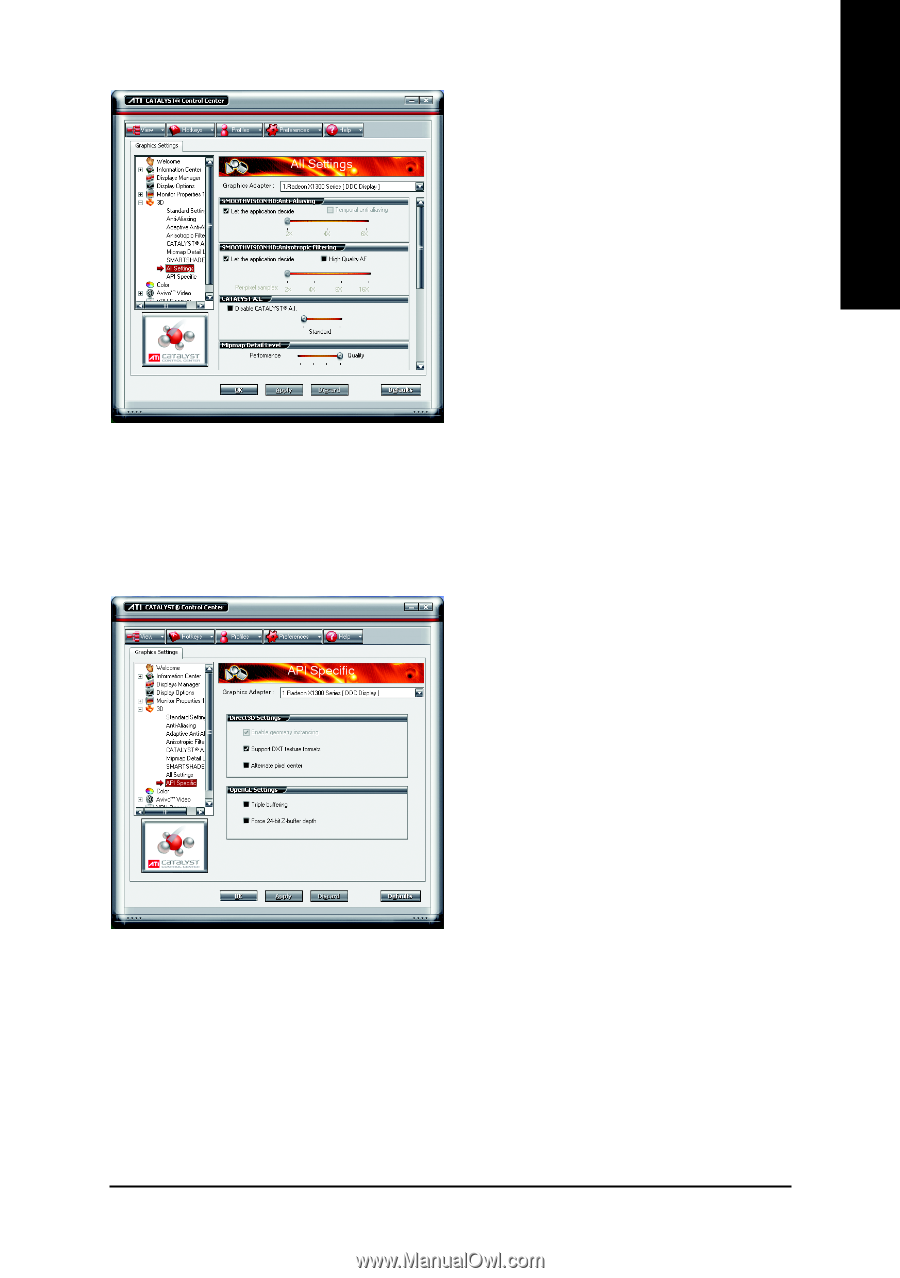Gigabyte GV-R13128D Manual - Page 31
The All Settings combines all of
 |
View all Gigabyte GV-R13128D manuals
Add to My Manuals
Save this manual to your list of manuals |
Page 31 highlights
English All Settings The All Settings page combines all of the principal 3D features onto a single page, without any preview window, allowing for quick access and adjustment. You can change the settings for the following 3D features as you normally would on each feature's own page: • Anti-aliasing • Anisotropic filtering • Texture preference • Mipmap detail level • Wait for display refresh • SmartShaderTM effects This page is useful when it is not necessary to preview the adjusted settings because the effect is already known or understood. API-Specific The 3D API-Specific dialog helps to select settings that are exclusively for the Direct3D® and OpenGL® Application Programmable Interfaces (API). These settings are provided for resolving certain incompatibilities within 3D applications that use one of these APIs. Use this dialog when you are know which type of API (Direct3D® or OpenGL®) your 3D application uses, and you want to select a particular API-specific feature. If you are not sure which API your 3D application uses, consult the documentation of your 3D application. - 29 - Software Installation