Gigabyte GV-RX345256H Manual - Page 33
Color, Avivo, Video
 |
UPC - 818313005328
View all Gigabyte GV-RX345256H manuals
Add to My Manuals
Save this manual to your list of manuals |
Page 33 highlights
Color: Adjust the overall richness of color by using the Gamma control. To adjust the overall brightness use the Brightness control, and the overall contrast use the Contrast control. AvivoTM Video: „ Presets To quickly adjust your video settings choose one of the video presets. Note: These settings will only affect applications with video overlay support. - 33 - Software Installation
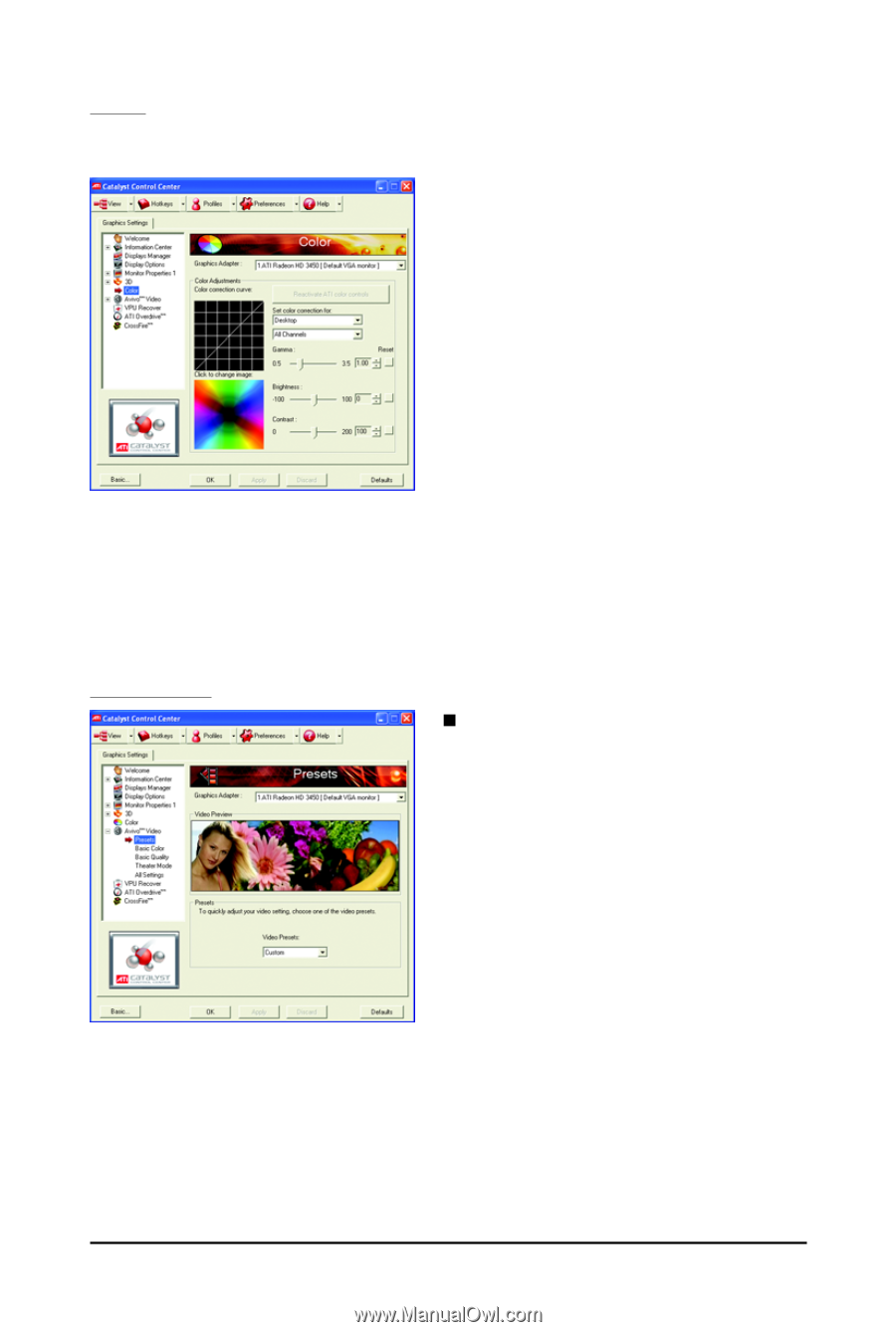
- 33 -
Software Installation
Color:
Adjust the overall richness of color by using the Gamma control. To adjust the overall brightness use
the Brightness control, and the overall contrast use the Contrast control.
Avivo
TM
Video:
Presets
To quickly adjust your video settings choose
one of the video presets.
Note:
These settings will only affect applications with
video overlay support.














