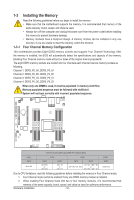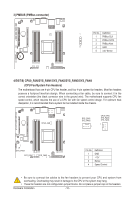Gigabyte MP30-AR0 Manual - Page 12
Back Panel Connectors - 1 gigabit to
 |
View all Gigabyte MP30-AR0 manuals
Add to My Manuals
Save this manual to your list of manuals |
Page 12 highlights
1-4 Back Panel Connectors Serial Port Connects to serial-based mouse or data processing devices. Video Port The video in port allows connect to video in, which can also apply to video loop thru function. RJ-45 LAN Ports (Gigabit Ethernet LAN Ports) The Gigabit Ethernet LAN port provides Internet connection at up to 1 Gbps data rate. The following describes the states of the LAN port LEDs. System Status LED Color Status Description On System is operating normally. Green Amber N/A Degrade condition, may indicates the following: Blink • CPU failure • DIMM killed Critical condition, may indicates the following: • Power module failure On • System fan failure • Power supply voltage issue • System temperature/voltage issue Non-critical condition, may indicates the following: Blink • • Redundant power module failure Temperature and voltage issue • Chassis intrusion System is not ready. May indicate the following: Off • POST error • NMI error • Processor or terminator missing USB 2.0 Port The USB port supports the USB 2.0 specification. Use this port for USB devices such as a USB keyboard/mouse, USB printer, USB flash drive and etc. KVM Server Management 10/100/1000 MbpsLAN Port (Dedicated LAN Port) The LAN port provides Internet connection with data transfer speeds of 10/100/1000Mbps. This port is the decated LAN port for server management. SFP+ LAN Port The SFP+ LAN port provides Internet connection at up to 10 Gbps data rate. The following describes the states of the LAN port LEDs. Hardware Installation - 12 -