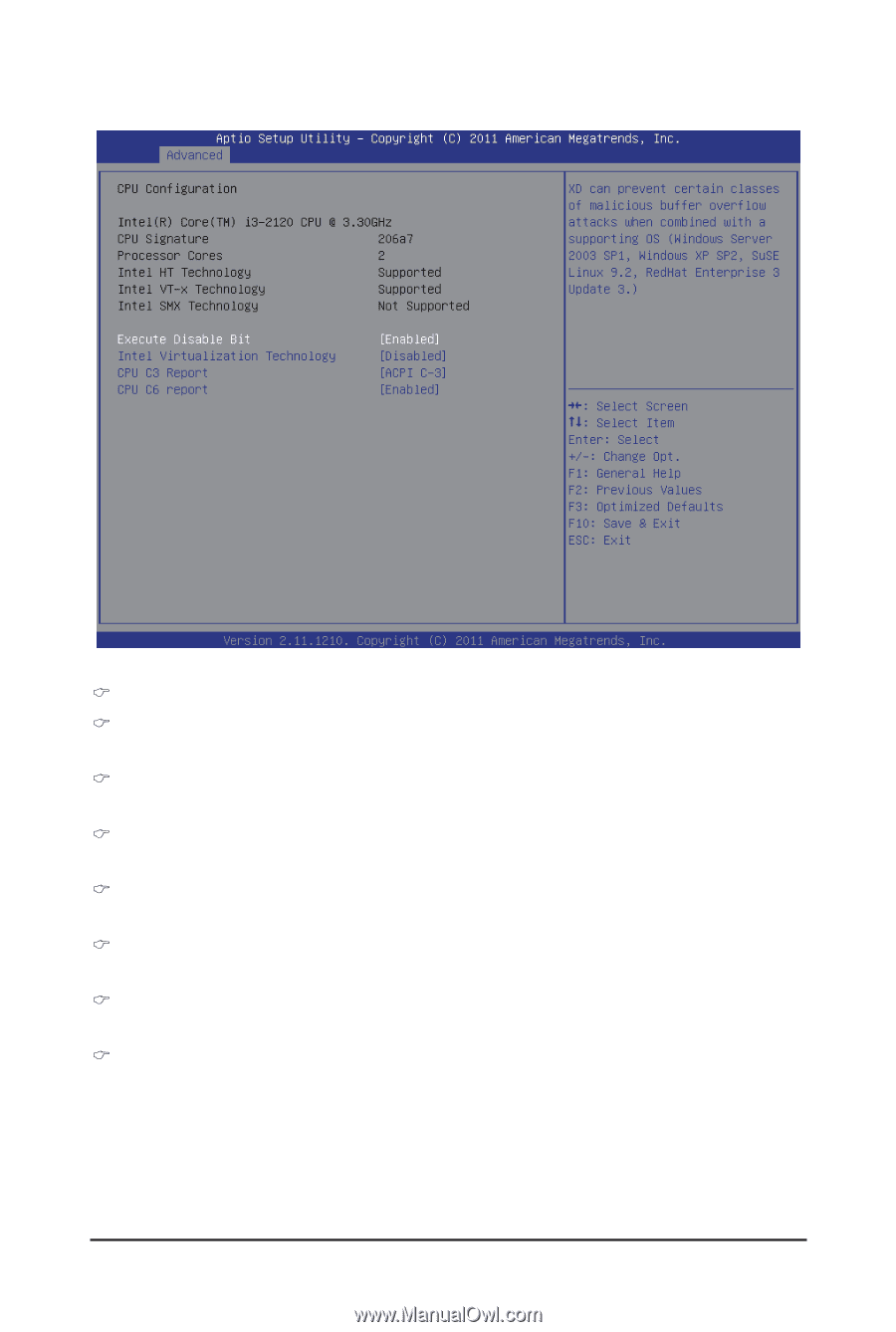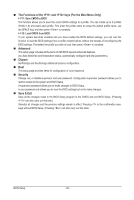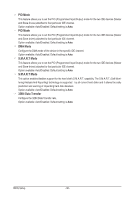Gigabyte MSH61DI Manual - Page 33
CPU Type, CPU Signature, Processor Cores, Intel HT Technology, Intel VT-x Technology, Intel SMX
 |
View all Gigabyte MSH61DI manuals
Add to My Manuals
Save this manual to your list of manuals |
Page 33 highlights
2-2-2 CPU Configuration CPU Configuration CPU Type Displays the processor type information. CPU Signature Displays the processor ID information. Processor Cores Display the information of the processor core. Intel HT Technology Display Intel Hyper Threading Technology function support information. Intel VT-x Technology Display Intel Virtualization Technology function support information. Intel SMX Technology Display Intel Secure Mode Extensions Technology function support information. Execute Disable Bit When this item enabled, the processor prevents the execution of code in data-only memory pages. This provides some protection against buffer overflow attacks. Options available: Enabled/Disabled. Default setting is Enabled. - 33 - BIOS Setup