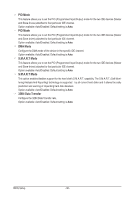Gigabyte MSH61DI Manual - Page 40
H/W Monitor
 |
View all Gigabyte MSH61DI manuals
Add to My Manuals
Save this manual to your list of manuals |
Page 40 highlights
2-2-6 H/W Monitor Press Enter to view the Hardware Monitor screen which displays a real-time record of the CPU/system temperature, and fan speed, Items on this window are non-configurable. CPU/SYS SMART FAN Control Enable CPU/System Fan Stop Warning function. Option available: Enabled/Disabled. Default setting is Enabled. SYS FAN Type Select system fan type. Option available: 3 Pin/4 Pin. Default setting is 3 Pin. System Temperature/CPU Temperature Displays current CPU and System temperature. CPU/SYS Fan Speed (RPM) Displays current CPU and system fan speed. BIOS Setup - 40 -

BIOS Setup
- 40 -
CPU/SYS SMART FAN Control
Enable CPU/System Fan Stop Warning function.
Option available: Enabled/Disabled. Default setting is
Enabled
.
SYS FAN Type
Select system fan type.
Option available: 3 Pin/4 Pin. Default setting is
3 Pin
.
System Temperature/CPU Temperature
Displays current CPU and System temperature.
CPU/SYS Fan Speed (RPM)
Displays current CPU and system fan speed.
2-2-6
H/W Monitor
Press Enter to view the Hardware Monitor screen which displays a real-time record of the CPU/system tem-
perature, and fan speed, Items on this window are non-configurable.