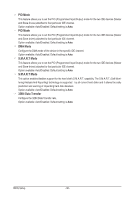Gigabyte MSH61DI Manual - Page 34
Intel Virtualization Technology, CPU C3/C6 Support
 |
View all Gigabyte MSH61DI manuals
Add to My Manuals
Save this manual to your list of manuals |
Page 34 highlights
Intel Virtualization Technology Select whether to enable the Intel Virtualization Technology function. VT allows a single platform to run multiple operating systems in independent partitions. Options available: Enabled/Disabled. Default setting is Disabled. CPU C3/C6 Support (Note) Allows you to determine whether to let the CPU enter C3/C6 mode in system halt state. When enabled, the CPU core frequency and voltage will be reduced during system halt state to decrease power consumption. The C3/C6 state is a more enhanced power-saving state than C1. Auto lets the BIOS automatically configure this setting. Options available for CPU C3 Report: ACPI C2/ACPI C3/Disabled. Default setting is ACPI C2. Options available for CPU C6 Report: Enabled/Disabled. Default setting is Enabled. Display the information of Recommended short duration power limit. (Note) This item is present only if you install a CPU that supports this feature. For more information about Intel CPUs' unique features, please visit Intel's website. BIOS Setup - 34 -