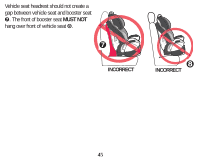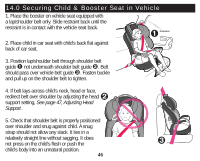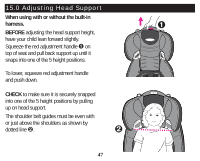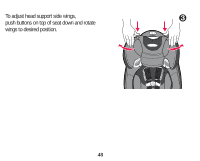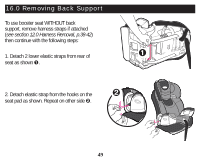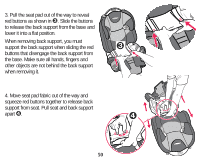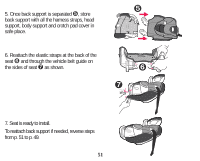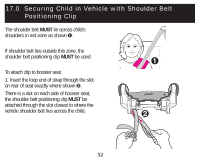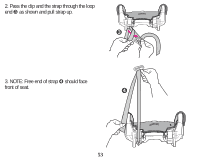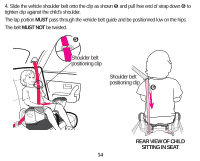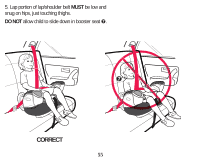Graco 3-in-1 Owners Manual - Page 50
other objects are not behind the back support
 |
View all Graco 3-in-1 manuals
Add to My Manuals
Save this manual to your list of manuals |
Page 50 highlights
3. Pull the seat pad out of the way to reveal red buttons as shown in ›. Slide the buttons to release the back support from the base and lower it into a flat position. When removing back support, you must support the back support when sliding the red buttons that disengage the back support from the base. Make sure all hands, fingers and other objects are not behind the back support when removing it. 4. Move seat pad fabric out of the way and squeeze red buttons together to release back support from seat. Pull seat and back support apart œ. › œ 50
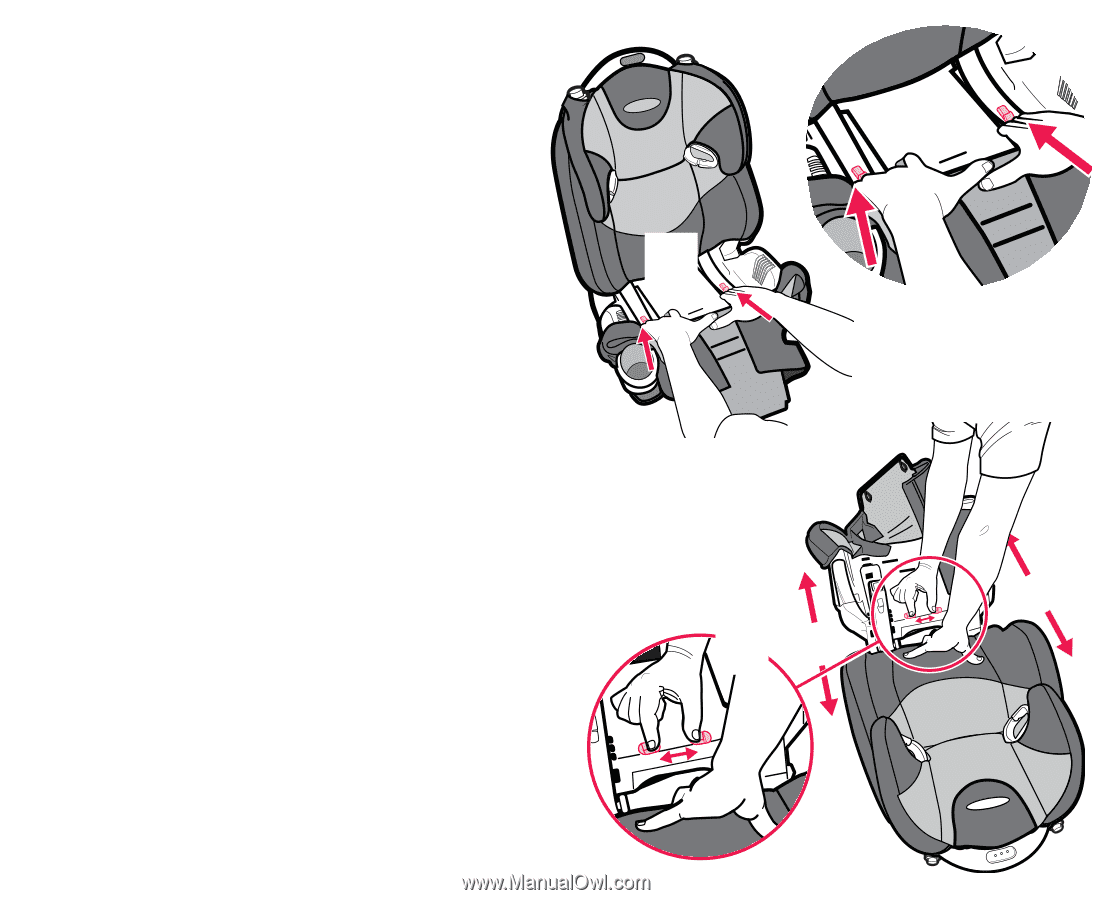
50
´
3. Pull the seat pad out of the way to reveal
red buttons as shown in
³
. Slide the buttons
to release the back support from the base and
lower it into a flat position.
When removing back support, you must
support the back support when sliding the red
buttons that disengage the back support from
the base. Make sure all hands, fingers and
other objects are not behind the back support
when removing it.
4. Move seat pad fabric out of the way and
squeeze red buttons together to release back
support from seat. Pull seat and back support
apart
´
.
³