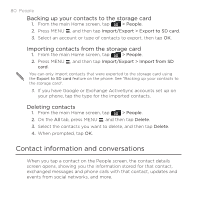HTC DROID INCREDIBLE 2 by Verizon User Manual - Page 77
Your contacts list, tab of the People screen shows all your contacts, including, Google contacts
 |
View all HTC DROID INCREDIBLE 2 by Verizon manuals
Add to My Manuals
Save this manual to your list of manuals |
Page 77 highlights
Your contacts list People 77 The All tab of the People screen shows all your contacts, including Google contacts, Exchange ActiveSync contacts, Phone contacts, and Facebook contacts. If you signed in to your Google Account and Facebook account when you first set up the phone, your contacts from those accounts will appear in the contacts list when you open People. 1 2 3 78 4 6 5 1 Create a new contact. 2 Tap to edit your My contact card. 3 This icon appears when the contact: • Has sent you a new text or email message, or tried to call you but you missed the call. • Has updated his or her Facebook profile or has added photos on Flickr or Facebook. • Has upcoming Facebook events or birthday.
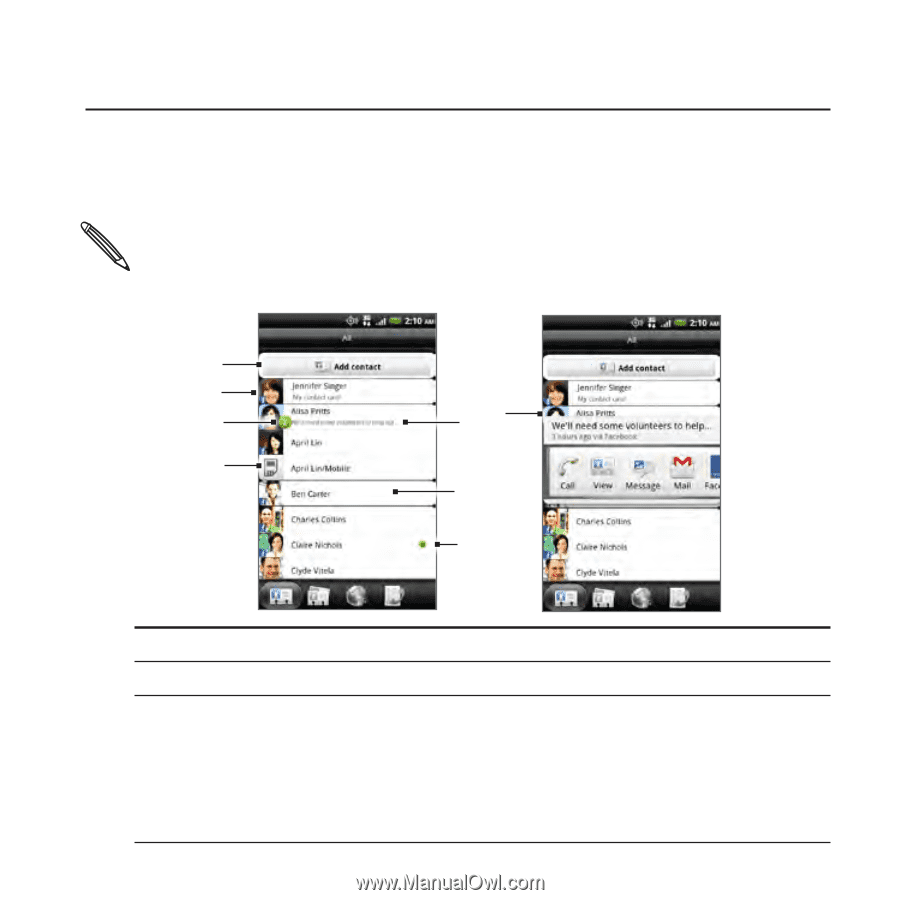
People ¶¶
Your contacts list
The
All
tab of the People screen shows all your contacts, including
Google contacts, Exchange ActiveSync contacts, Phone contacts, and
Facebook contacts.
If you signed in to your Google Account and Facebook account when you
first set up the phone, your contacts from those accounts will appear in the
contacts list when you open People.
1
µ
±
²
³
´
¶
8
1
Create a new contact.
µ
Tap to edit your My contact card.
±
This icon appears when the contact:
Has sent you a new text or email message, or tried to call you but you
missed the call.
Has updated his or her Facebook profile or has added photos on Flickr
or Facebook.
Has upcoming Facebook events or birthday.
•
•
•